You can track and control key business processes, as well as receive up-to-date information on system performance and efficiency, using business process dashboards.
Начало внимание
When installing an additional instance of ELMA365 Enterprise, dashboards are loaded into a folder with the name of the new namespace. The installation of Prometheus is not required.
Конец внимание
To activate dashboards and metrics, enable the dashboards.enabled parameter in the values file for monitoring tool installation.
## enable dashboards for grafana
monitoring:
enabled: true
metrics:
enabled: true
all: true
provisioner: "k8s"
dashboard:
enabled: true
alerts:
enabled: true
Examples of charts in the data visualization software Grafana:
- chart of the main microservice;
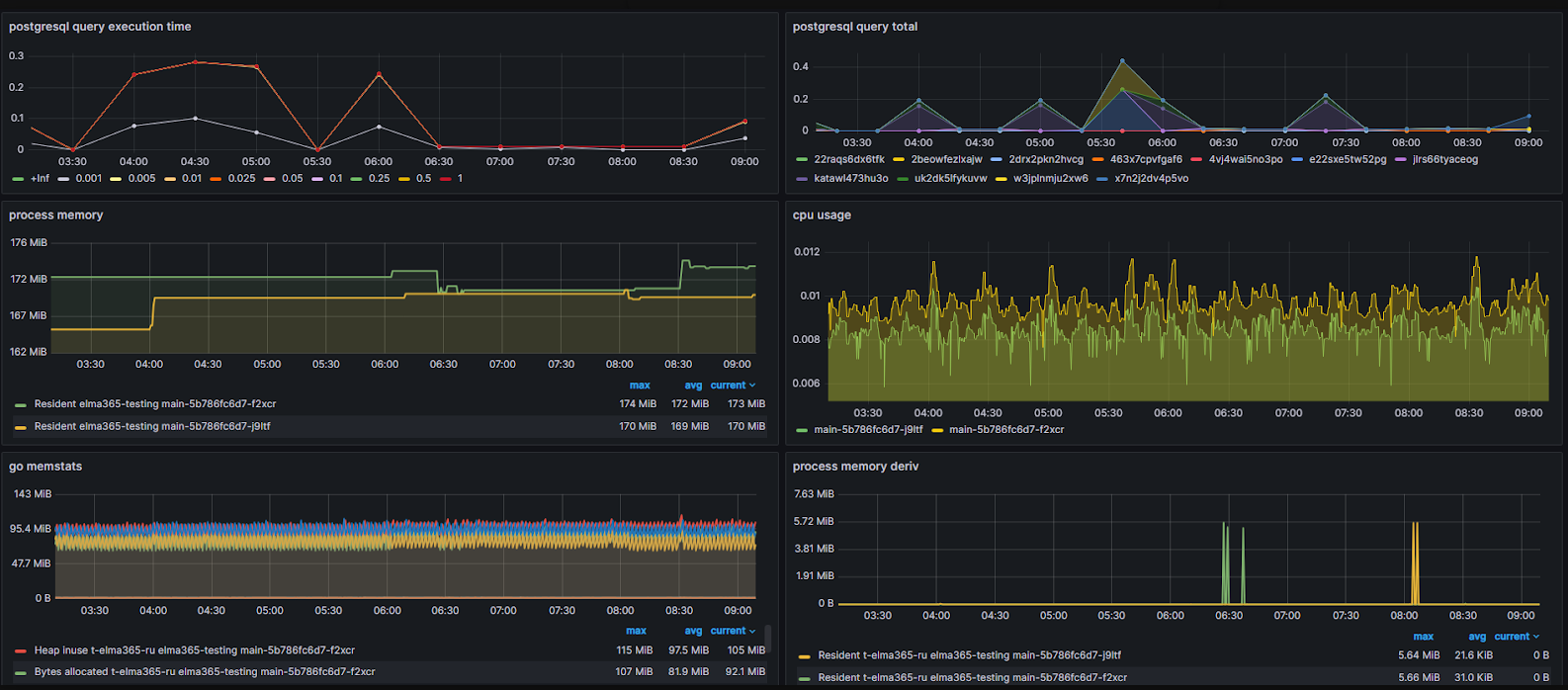
- chart of the worker microservice.
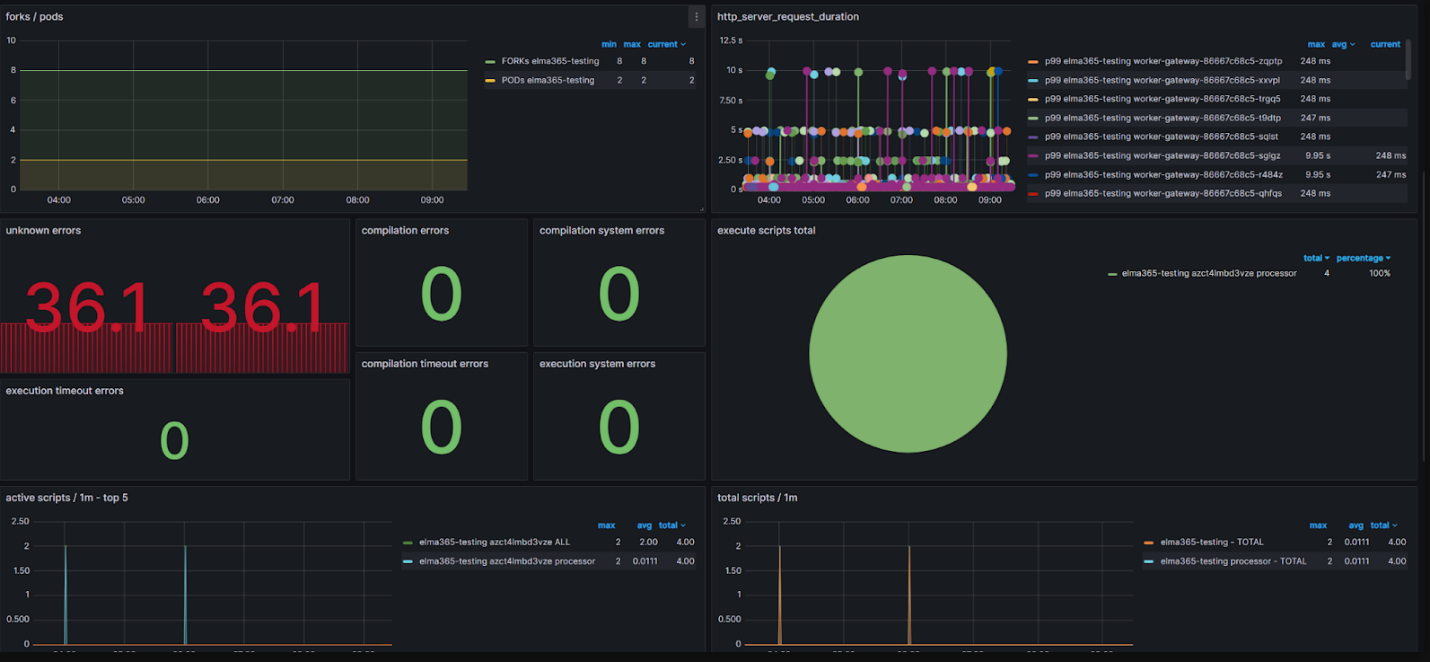
Found a typo? Highlight the text, press ctrl + enter and notify us