You can diagnose events and actions in the system to evaluate their performance using the following tools:
- Developer tools report. Designed for analyzing scripts of custom widgets, forms, and pages. It helps to understand why a page freezes, a task takes a long time to open, or an app lags.
- Download logs option. This allows users to retrieve data about events in the system on any of its pages. The downloaded log file can be passed to the administrator for analysis and resolution of performance issues.
- Performance report. It enables the generation of reports containing diagnostic information about the system's operation, such as the execution time of external and internal web requests. Please note, the performance report is not available for ELMA365 trial version users.
To work with these tools, navigate to the Administration > Developer Tools page. Here you can:
- Assign rights to the Developer tools report and log file download. To do this, select users in the Widget debugging section.
- Download the Performance report in the .xlsx format to your PC.
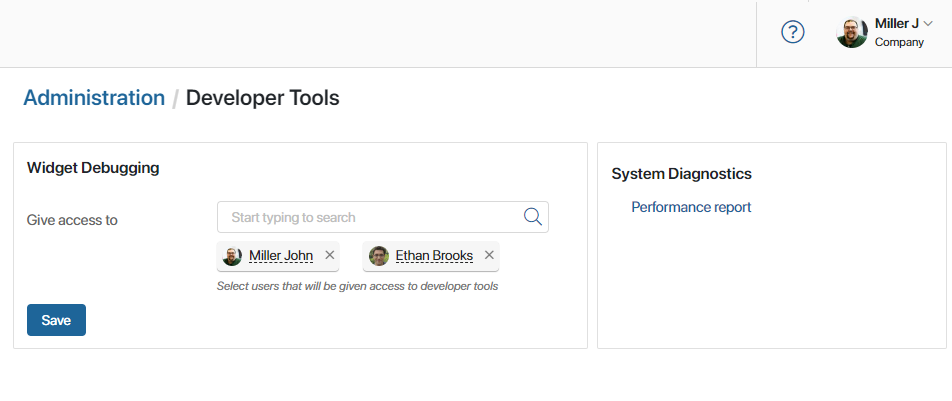
Was this helpful?
Found a typo? Highlight the text, press ctrl + enter and notify us