To allow fields to be added to locked app forms after importing the solution to another company, customize:
- To the right of the app name, tap the
 icon and tap App Settings.
icon and tap App Settings. - Activate the Enable context extension option. After that, the Context extension item will appear in the app settings menu. For more information on how to add fields to the context of a locked app, read the Add fields to extended context article.
To display properties from the extended context on the create, view, or edit app forms, add the extended context display widget to them.
To do this perform the following steps:
- Open the form template in the interface designer.
- Add the Extended context display widget to the form.
- Place the widget where the user should see additional fields. If you skip this step, the properties from the extended context will not be displayed on the app forms. So make sure you add the widget to the right forms.
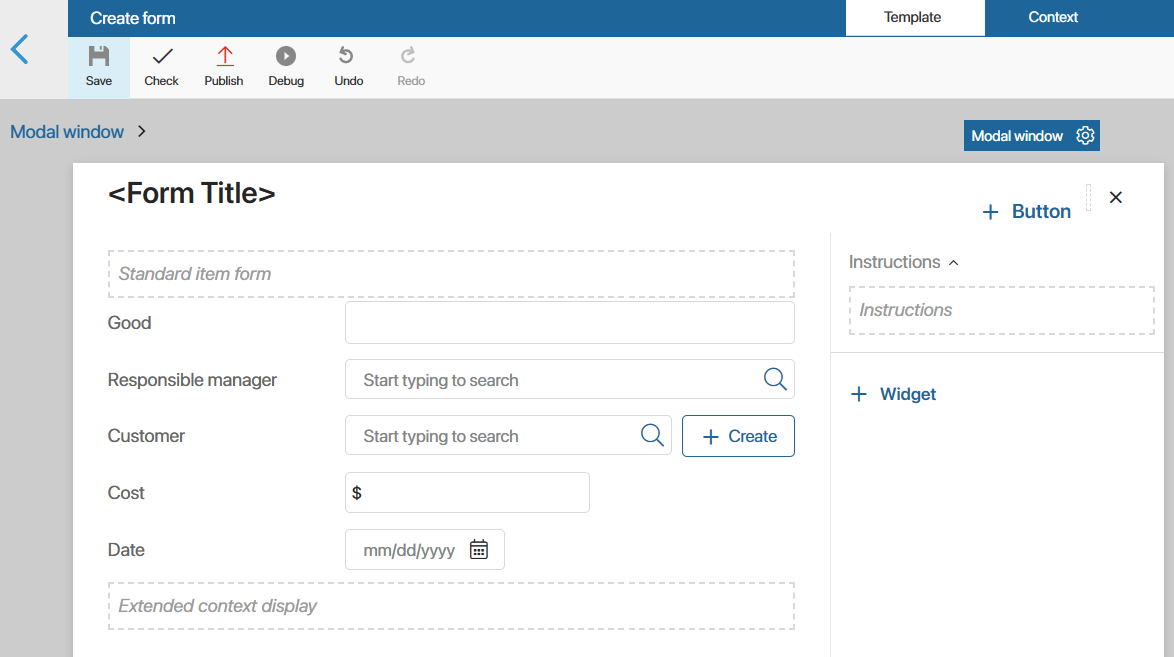
Was this helpful?
Found a typo? Highlight the text, press ctrl + enter and notify us