начало внимание
The article provides instructions for the deprecated system edition, ELMA365 On‑Premises in MicroK8s. Please see up-to-date editions in the ELMA365 On‑Premises article.
конец внимание
Once several servers are added to a cluster, they can be licensed. The license checking mechanism requires the cluster to have at least one running server included in a license. So it isn’t necessary to include all servers in a license. Their number can change over time as needed.
To activate a new server, go to Administration. In the Licenses section, click Show cluster servers. You will see a window displaying all the cluster’s servers, their tokens, and license statuses.
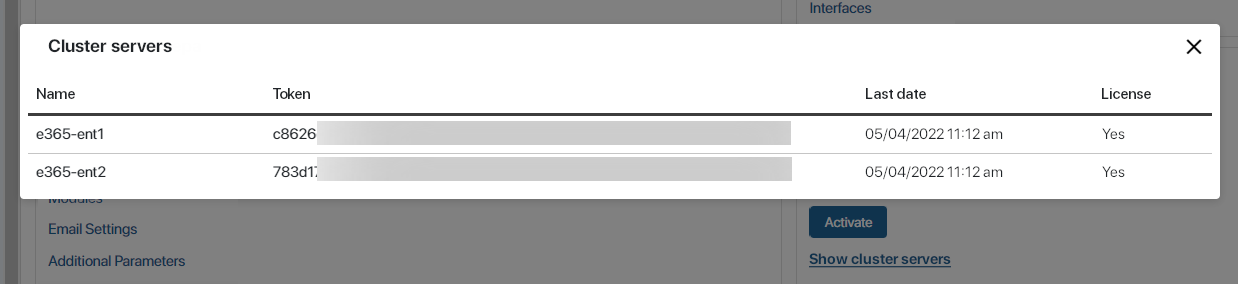
Copy the token and current registration key of the server you want to license.
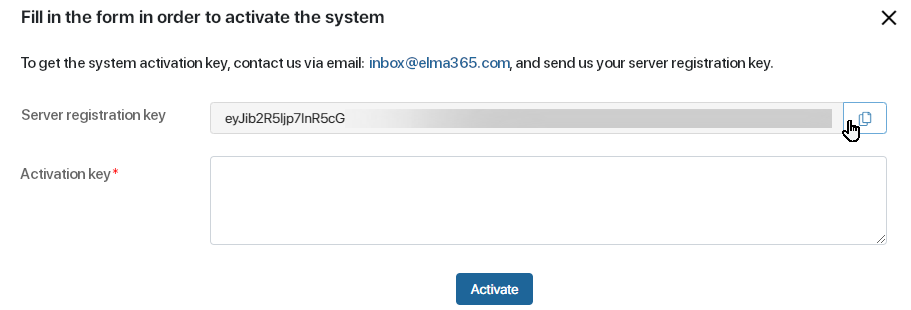
Send the token and registration key to your sales rep to get the new activation key.
Found a typo? Highlight the text, press ctrl + enter and notify us