You can set name templates for tasks of the Call, Meeting, Email, and Webinar types so their names are prefilled when you create them. This can be convenient, for example, if your company has a tasks naming convention. The names will still be editable.
Name templates can be set by administrators. To create a template, do the following:
- In the Administration workspace, in the CRM Settings section, open Task Name Templates.
- On the page that opens, select the tab you are interested in. On different tabs you can set a template for different types of tasks. By default, the following templates are set:
- Call {$__name}.
- Organize a webinar for {$__name}.
- Write to {$__name}.
- Hold a meeting on {$__name}.
In these templates, {$__name} is the variable containing the app item the task will be associated with.
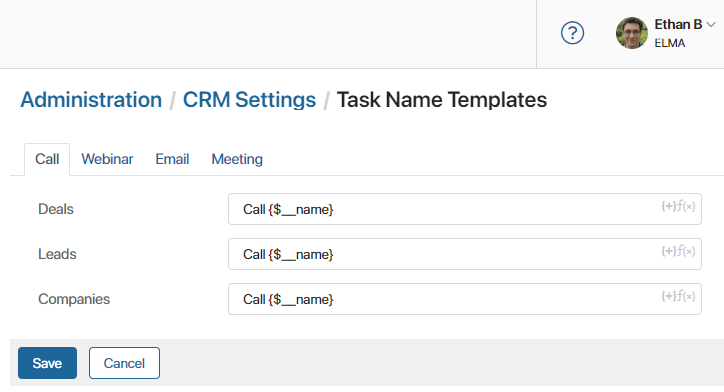
- You can edit the provided templates. To include context variables of the current app, click the {+} icon. You can also use the DateTime function by clicking f(x). Read more about creating templates in the Template syntax article.
- You can set different templates for the Deals, Leads, and Companies apps. For example, on the Call tab, change the template in the Companies field to Call {$__name}, {$_phone}. After that the names of calls created on companies’ pages will include the Work phone of the company.
начало внимание
If a CRM task is created within a business process, its name template is set up in the corresponding activity of the process.
конец внимание
Was this helpful?
Found a typo? Highlight the text, press ctrl + enter and notify us