Operators can set their current status. It affects the processing of messages in the Live Chats workspace.
The status is shown as a marker in the top right corner of any page in the system. Status is displayed only for users included in an operators group in a live chat.
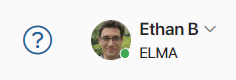
If the marker is green, the operator’s status is Online. This status allows the operator to:
- Start working on sessions from the common queue and create new sessions.
- Communicate with a user on a session’s page.
- Manage sessions: reassign them, change their name and priority, close them, mark them as spam, start business processes, assign them to the bot, link them with app items, or lock customer accounts.
- Be assigned to a session based on the routing rules.
If the marker is red, the operator is Offline. This status can be set manually by the operator. It is also assigned automatically when the operator signs out.
An operator with this status can only view sessions. It is impossible to start replying to messages in sessions or manage them. If, according to a routing rule, a new session is supposed to be assigned to an operator who is offline, the rule is not applied. The next routing rule in the list is used instead.
Supervisors don’t have statuses. The same actions are always available to them.
However, if an employee is both a supervisor and an operator in a live chat, this user’s actions are limited by their status.
Change the operator status
To change the status, on any page in the system click your name in the upper right corner. In the menu that opens, use the switch next to the Operator status parameter.
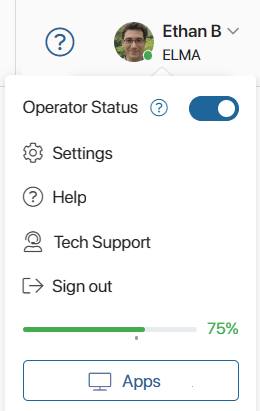
If your status is Offline, you will see the following message when opening pages and apps of the Live Chats workspace:
![]()
Found a typo? Highlight the text, press ctrl + enter and notify us