While communicating with a client, the operator can start a business process directly on the session’s page.
For example, this may be needed when a client leaves a request via a live chat. The operator asks about the details and starts the process configured for handling requests.
To start a process, the operator needs to click the +Actions button on the right-side panel of the session page and select Start Business Process.
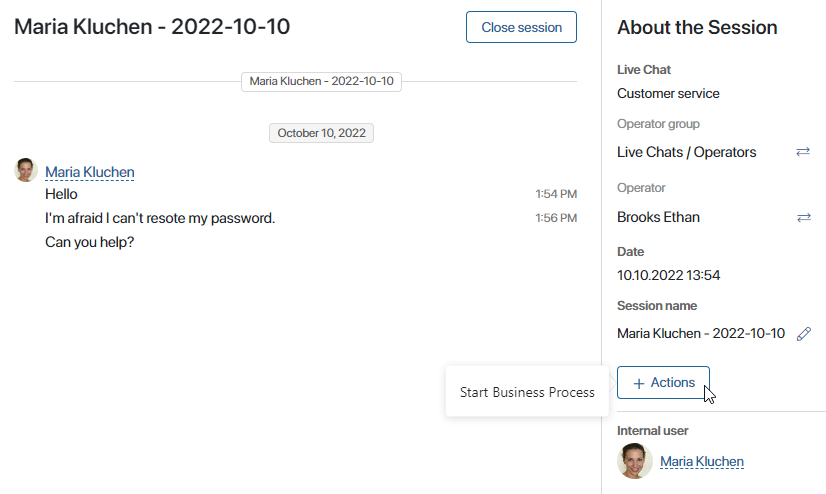
In the window that opens, the operator selects the process that they want to start. It is possible to choose any process, including global processes and ones set up within workspaces and apps.
The process will start immediately. The operator needs to be able to manually enter the values of process context variables, for example, on the form of the first process task.
Note that operators in the Offline status cannot start business processes on session pages.
Automatic process start
Operators can launch processes from the session page, but you can also configure automatic process start triggered by certain events. For example, when a new session is created, a new lead can be added to the system.
Only system Administrators can configure automatic process start. Read more about it in the Configure automatic process start article.
Found a typo? Highlight the text, press ctrl + enter and notify us