The widget displays an associated activity stream on the project page, where employees can correspond with each other.
To customize the widget, open the Projects app view form in the interface designer, select the widget, and click the gear icon. The settings form consists of three tabs.
Main tab
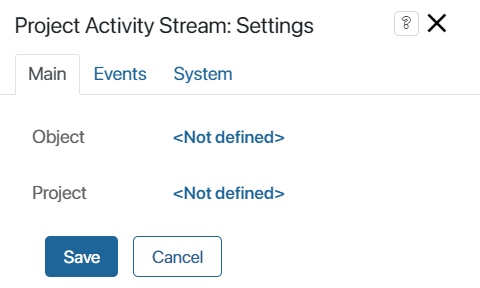
- Object. Set the Current object. The widget will display the associated activity stream of the object you are working with.
- Project. You can leave the field blank.
Events and System tabs
These tabs define system settings that are the same for all widgets. They allow you to control visibility and access to widgets, customize their behavior when hovering the cursor, etc. Read more about it in the System widget settings article.
To finish customizing the widget, click Save.
To make the customized page available to users, click Save and Publish on the top panel of the interface designer.
Found a typo? Highlight the text, press ctrl + enter and notify us