Информацию по проекту можно посмотреть в его карточке. Она состоит из вкладок Основная, Календарный план и Файлы:
Вкладка «Основная»
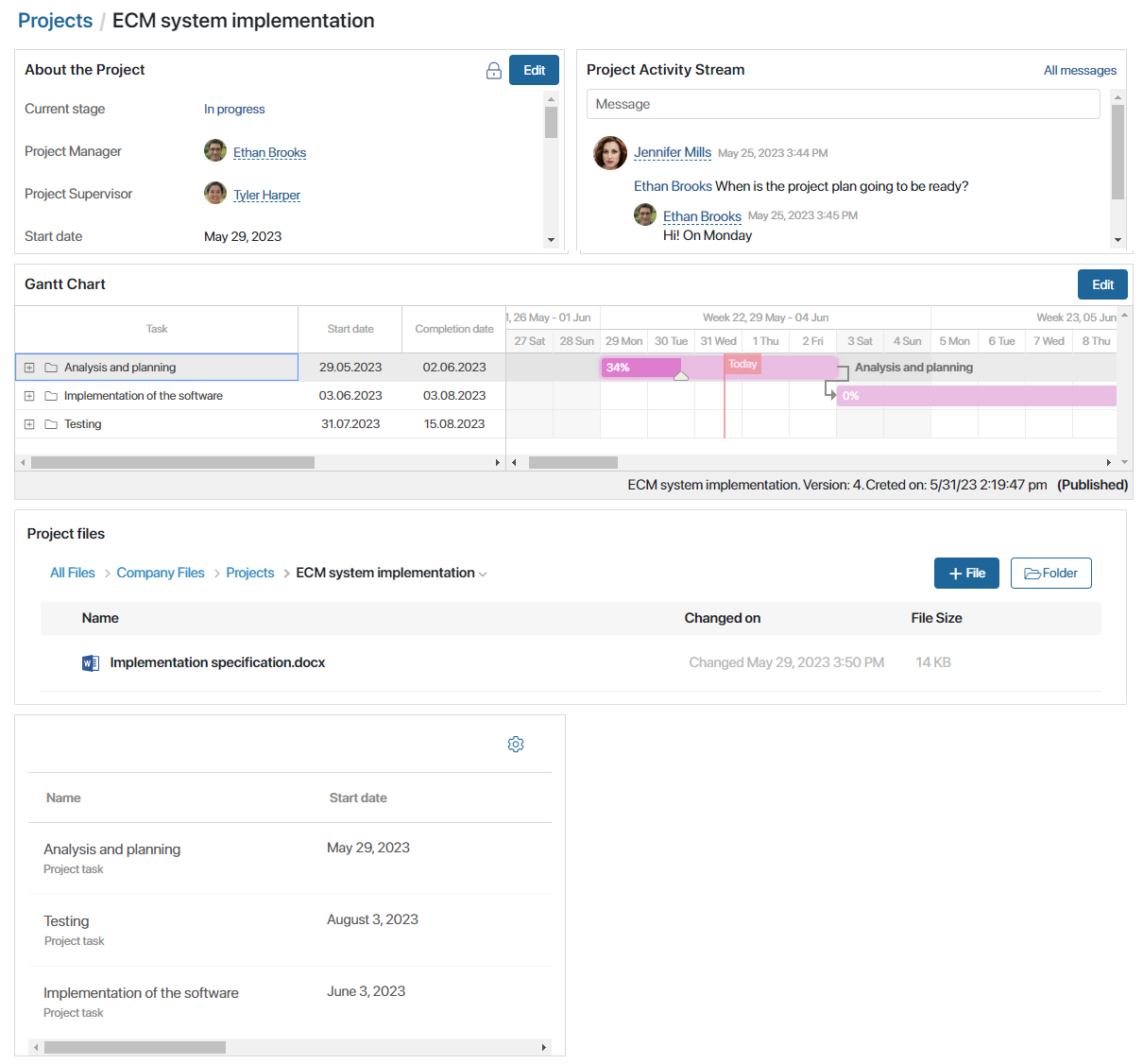
Эта вкладка состоит из виджетов:
- О проекте — отображает данные, заполненные при создании проекта, а также его статус. Здесь можно открыть текущий план проекта и его предыдущие версии. Для сотрудников с правом вносить изменения в проект доступна кнопка Редактировать проект в нижней части карточки. Это позволяет изменять информацию в виджете О проекте. Также администратор системы может отобразить кнопку Редактировать непосредственно в виджете О проекте. Чтобы перейти к настройке прав доступа к проекту, нажмите
 ;
; - Лента проекта — позволяет вести переписку по проекту с коллегами. Кроме того, здесь будут отображаться все системные оповещения, связанные с конкретным проектом. Подробнее об этом читайте в статье «Ассоциированная лента»;
- Все задачи, Просроченные задачи — здесь сотрудник может просмотреть все назначенные на него задачи по текущему проекту. Просроченные задачи отмечены красной точкой.
Список задач можно настроить. Например, вы можете отобразить задачи всех проектов, участником которых являетесь. Подробнее от этом читайте в статье «Работа с задачами плана».
Вкладка «Календарный план»
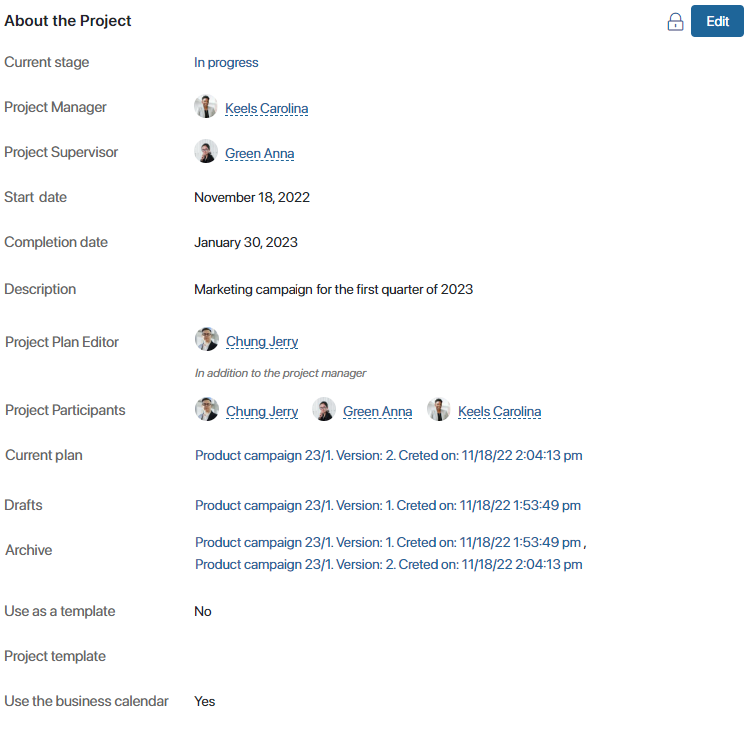
Здесь можно перейти к созданию, редактированию, отправке на согласование и публикации плана проекта при наличии соответствующих прав. В правом нижнем углу отображается текущий статус плана. Для исполнителей есть доступ просматривать и завершать свои задачи, менять процент их выполнения. Подробнее об этом читайте в разделе «Работа с планом проекта».
Вкладка «Файлы»

На этой вкладке можно добавлять документы по проекту, группировать их по папкам и выполнять другие действия с файлами. Подробнее об этом читайте в статье «Файлы проекта».
Изменить карточку проекта
Администратор системы может изменить внешний вид карточки проекта:
- переименовать виджеты и вкладки;
- дополнить карточку другими виджетами;
- расположить виджеты на отдельных вкладках, если информация в них достаточно объёмна;
- создать пользовательские поля.
Подробнее об этом читайте в статье «Настройки раздела „Проекты“».
Например, можно добавить виджеты:
- Контрольные точки по проекту/проектам — доступен, если администратор системы добавил его на форму карточки проекта. В нём можно просмотреть свои задачи типа Контрольная точка по текущему проекту.
Список контрольных точек можно настроить. Например, вы можете отобразить задачи всех проектов, участником которых вы являетесь, или только просроченные. Подробнее от этом читайте в статье «Работа с задачами плана»;
- Доска проекта — позволяет отслеживать работу с задачами проекта на канбан-доске и добавлять нужные статусы. В этом случае удобно отобразить виджет на отдельной вкладке;
- Трудозатраты — этот виджет доступен, если у вас установлено решение Трудозатраты. Позволяет просмотреть и подать трудозатраты по проекту, а также установить лимиты трудозатрат для контроля выполнения плана проекта;
- Управление стоимостью — доступен, если установлено решение Управление стоимостью проектов. Позволяет добавлять расходы и поступления по проекту в его карточке на отдельной вкладке, а также просматривать сводные финансовые показатели.
Действия в карточке проекта
Для сотрудников, которым администратор системы настроил доступ вносить изменения в проект, доступны следующие действия в его карточке:
- Редактировать проект — изменить информацию, которая отображается в виджете О проекте. Действие доступно в проекте с любым статусом;
- В работу — начать работу с проектом, находящимся в статусе Черновик. В карточке проекта отобразится статус В работе. Убедитесь, что проект опубликован, чтобы его задачи назначались на пользователей.
- Завершить — архивировать проект со статусом В работе. При этом проект перейдёт в статус Завершен;
- Вернуть в работу — возобновить работу с проектом, который находится в архиве. При этом статус проекта изменится на Черновик.
Администратор системы может изменить настройки жизненного цикла проекта и набор действий в его карточке.
Вы можете выбрать, какие уведомления по задачам плана получать в #ленту. Для этого в правом верхнем углу карточки проекта нажмите значок ![]() . Затем в открывшемся окне включите или выключите получение оповещений, доступных для вашей роли в проекте.
. Затем в открывшемся окне включите или выключите получение оповещений, доступных для вашей роли в проекте.