To access the list of deleted files, open the Files workspace in the main menu of the page and then select Recycle Bin.
In the recycle bin, users will see only the files they have deleted themselves. For the system administrator, deleted files from all employees are displayed.
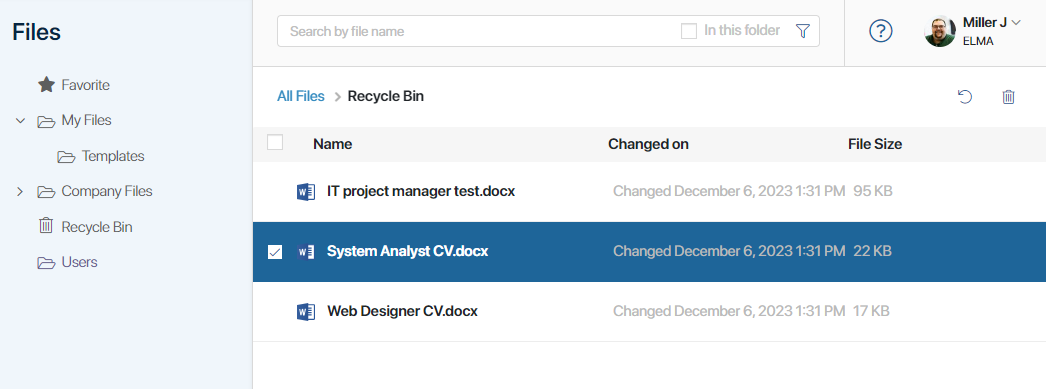
On the top panel of the recycle bin, the following actions are displayed:
 Restore files from the recycle bin. The icon is displayed if at least one file is selected;
Restore files from the recycle bin. The icon is displayed if at least one file is selected; Clear the recycle bin of all files that the current user deleted earlier.
Clear the recycle bin of all files that the current user deleted earlier.
Hovering the cursor over a file will make the following actions available on the right side:
 Download the file to the computer;
Download the file to the computer; Clicking on the icon will open a context menu where the Restore action is available.
Clicking on the icon will open a context menu where the Restore action is available.
To clear the disk of files deleted by all employees, the system administrator needs to go to the storage settings. For more information, see Free storage space.
Found a typo? Highlight the text, press ctrl + enter and notify us