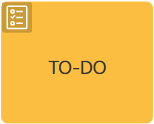 The TO-DO element is used to describe other elements that will be be added to the process later. It helps you illustrate the entire logic of the processes without leaving out the activities that cannot be set up at the moment.
The TO-DO element is used to describe other elements that will be be added to the process later. It helps you illustrate the entire logic of the processes without leaving out the activities that cannot be set up at the moment.
When the process is debugged, published or executed, the TO-DO elements are not included and do not interfere with the work of other elements. This makes it a useful tool for modeling complex processes that are configured by several people at once.
Let's take a look at how the TO-DO element can be used in the recruitment process. In the process, after a candidate is approved, the onboarding process should start. If the onboarding Start Process activity is not yet configured, use the TO-DO element instead.
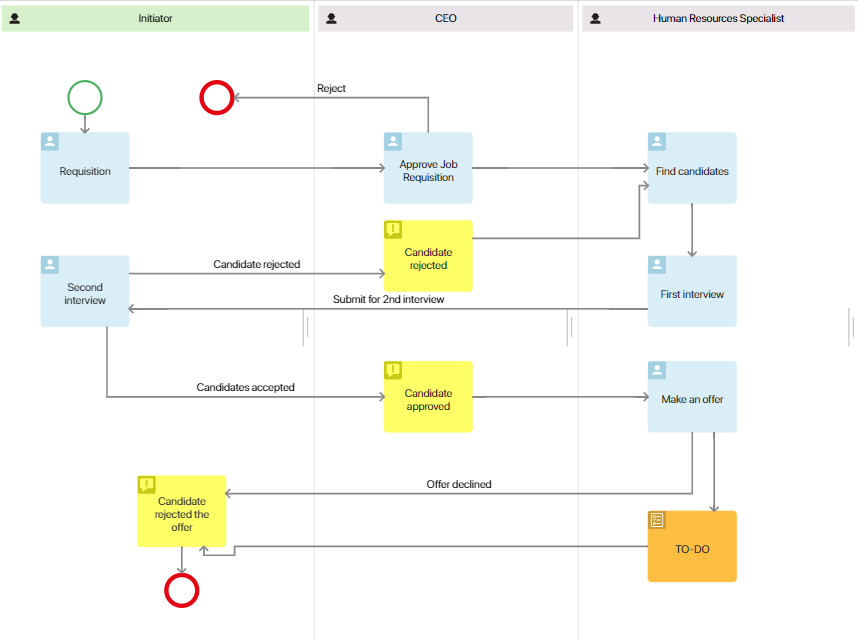
This way you can debug and publish the parent process so that it is available to the users while the sub-process is being configured.
Add activity to the process
Drag the TO-DO element from the System elements tab of the right pane. Place it on the process diagram where you will later configure another process step.
Double-click on the element to open its settings.
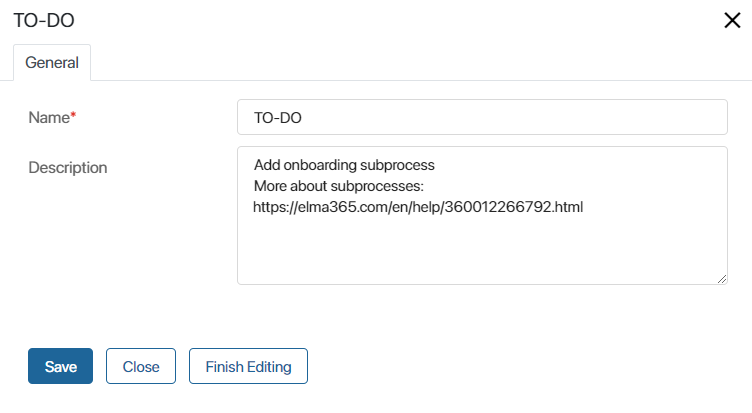
- Name*. Enter the name that will be displayed on the process diagram;
- Description*. Describe what element has to be configured on this step of the process.
Click Finish Editing. This will lock the description window, and the links that you have added to the description will become clickable. To edit the field, click Edit.
To complete the settings, click Save.
After this, the TO-DO tool will appear in the general TO-DO List. The list allows you to quickly open the business process that the TO-DO element is used in, and continue working with it.
Found a typo? Highlight the text, press ctrl + enter and notify us