TO-DO tools allow you to add descriptions of widgets or settings that need to be done later in the business process designer or interface designer.
TO-DO tools include:
- TO-DO element for modeling business processes. You can use it to make an illustrative process diagram including the steps that cannot be configured at the moment. For example, you can place it on the step that will later be used to set up the Start Process activity;
- TO-DO widget used for creating pages and app forms. It allows you to add descriptions of widgets that need to be added to a form or a page later.
To quickly open the business process or form with a TO-DO tool, go to the TO-DO List.
начало внимание
Only users included in the Administrators group can view the TO-DO List.
конец внимание
There are two ways to open the list:
- go to Administration > Company > TO-DO List. You will see a list of all the TO-DO tools used at the moment;
- go to a workspace or app where you are setting up a business process of form. Click on the gear icon next to its name and select TO-DO List. The list will only show the TO-DO tools used in the workspace or app.
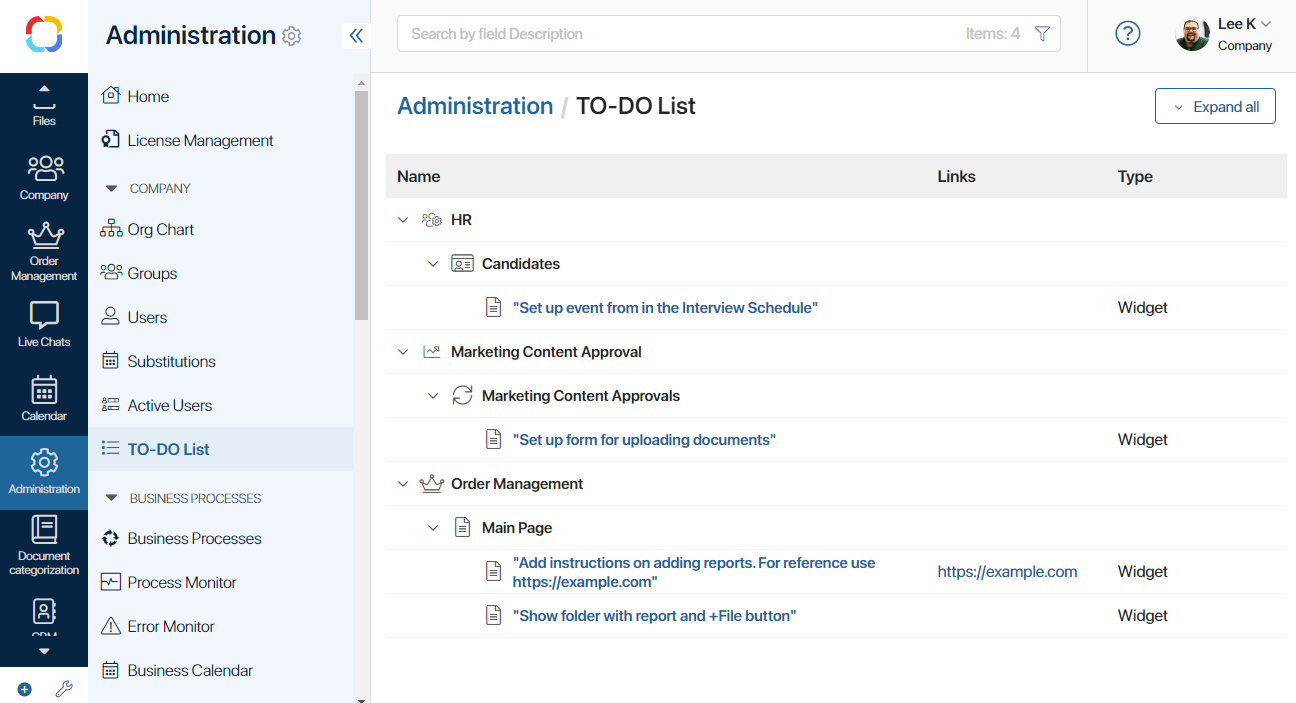
In the general list, the TO-DO tools are grouped by workspaces and apps that they are created in. Next to the name of the tool you will see a link, if it has one, and its type: Widget or Process.
By clicking on the name of the TO-DO tool you will open the designer and will be able to continue modeling the form or page.
The deleted TO-DO tools are not displayed in the list. You can view them by clicking the ![]() in the search bar, and then clicking Deleted. The information about a deleted TO-DO tool is stored during 30 days.
in the search bar, and then clicking Deleted. The information about a deleted TO-DO tool is stored during 30 days.
Found a typo? Highlight the text, press ctrl + enter and notify us