ELMA365 uses tasks to organize work within the company. They are assigned to users when business process instances are launched. To enable users to track and regulate all stages of work performance, they are given access to tasks and process instances.
Access to tasks
Access to a task is the ability to view the task page and perform various actions with it: reassign, edit details, reschedule, change the task progress, etc.
The level of access and the list of possible actions vary depending on the user’s role and their role in the task::
Access / Roles |
Author |
Executor, Approver |
Participants |
Supervisor of the author/executor |
Other users of the system |
View |
in Tasks > Assigned by me |
in Tasks > My Tasks, on the item page |
in Tasks > Assisting |
in Tasks > My department |
allowed by direct link or mention in the associated task stream |
Edit dates, description, files |
+ |
- |
- |
- |
- |
Change the participants list |
+ |
+ |
- |
- |
- |
Change the priority |
+ |
+ |
- |
+ |
- |
Reassign |
+ |
+ |
- |
+ |
- |
Change task progress |
- |
+ |
- |
- |
- |
Schedule in the calendar |
- |
+ |
- |
- |
- |
Read more about the actions available to users with a task and their execution in Task page.
Access to process instances
Access to a process instance is the ability to open the instance summary page and view its details: initiator, start date, version, current stage of execution by page and task list, etc. In addition, users can view process task pages, reassign tasks, and interrupt the progress of a process. Administrators also have access to upgrade the process instance to a newer version.
To view the details of a process instance, you need to go to its page. You can open the page by:
- From a direct link to the process instance. This option is available to all the users;
- From Tasks > Assigned by me. This option is available to the process initiator;
- From the page of the item for which the process was launched. This option is available for employees with access to view items in this app. In the item's sidebar, click on a task in the list. The executor of a process task can open the instance page by clicking on a task assigned to another user.
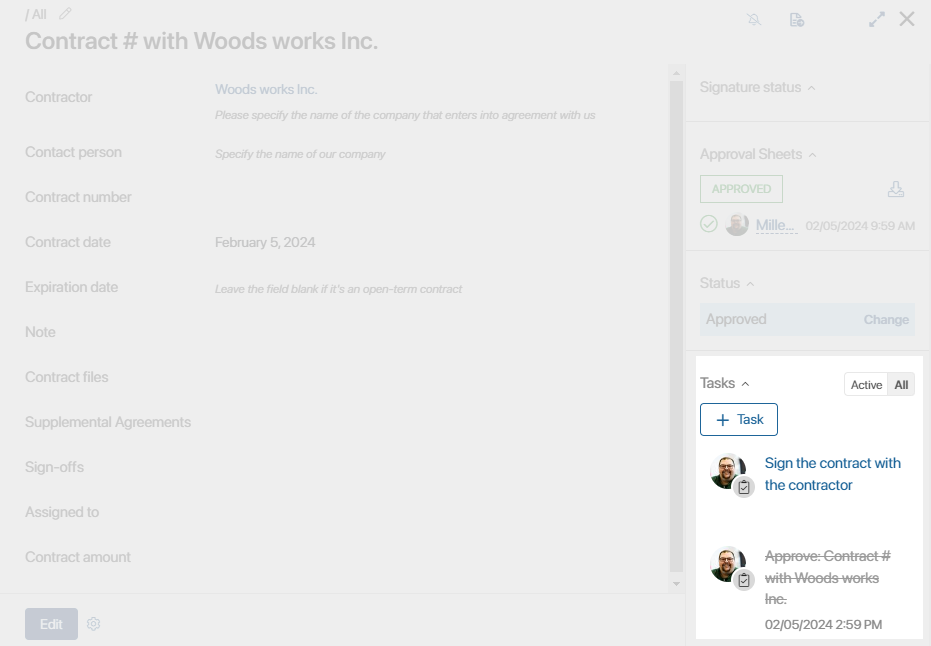
Read more about process instances in Instance summary page.
Depending on users’ roles and participation during the process, the instance rights available to them differ.
Access / Roles |
View the process instance summary page and all data |
Access to process task pages on the History tab |
Interruption |
Version update |
Process initiator |
+ |
+ |
+ |
- |
Process task executor |
+ |
+ |
- |
- |
Supervisor of the initiator or executor |
+ |
+ |
- |
- |
User with Process management* permission type |
+ |
+ |
+ |
- |
System administrator |
+ |
+ |
+ |
+ |
Other system users |
allowed by direct link or mention in an associated activity stream |
- |
- |
- |
* — when a process instance is launched by an app item, access to it depends on the access to app items settings. For example, users who have been granted Process management permissions will be able to interrupt the process.
Restrict access to tasks and process instances
You can enable restricted access to tasks and process instances. Then users who are not involved in the execution of certain tasks will not be able to view their pages and open process instances.
начало внимание
Only system administrators can restrict access to tasks and process instances on the company level. Please contact ELMA365 tech support to enable restrictions.
конец внимание
- To prevent users from opening process tasks and tasks on app items, customize access to the app. You can restrict access at the app, app item, or folder level. For more details, see Access to app data.
- Go to Administration > Access Permissions. The page will appear after enabling the ability to restrict access rights through ELMA365 tech support.
- Check the desired options on the opened page:
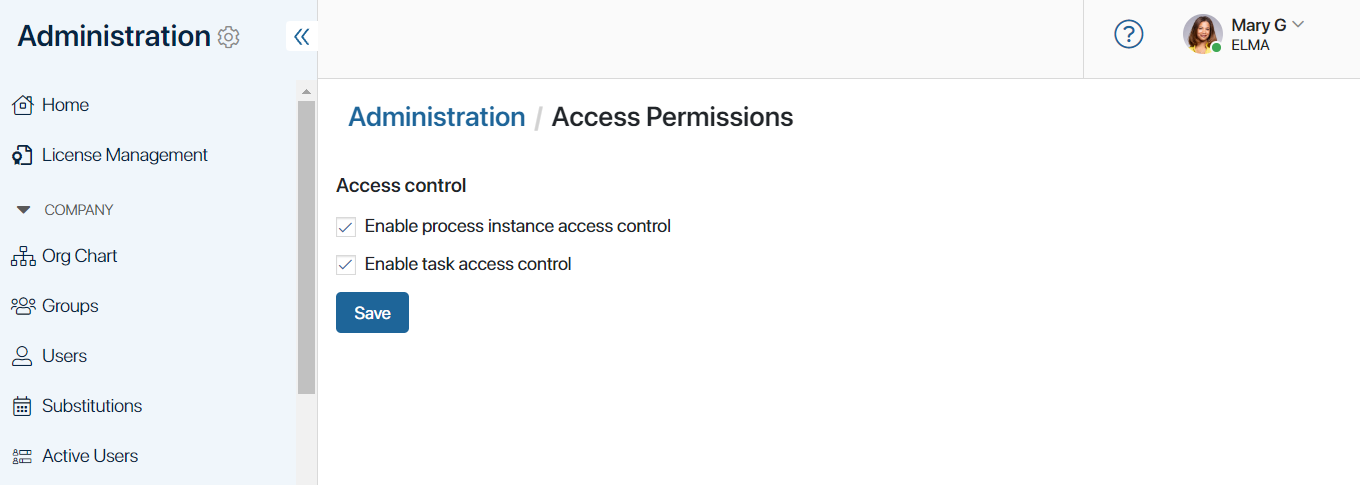
- Enable process instance access control.
- Enable task access control.
- Save the settings on the Access Permissions page.
By enabling these options, you will restrict access to the task or process instance page to all users except direct participants and their supervisors. Users will not be able to open task and process instance pages, and the access of task participants will vary depending on their role.
Process instance access control
If this option is enabled, the process instance can be accessed and operated on as follows:
Access / Roles |
View the process instance summary page and all data |
Access to process task pages on the History tab |
Interruption |
Version update |
Process initiator |
+ |
+ |
- |
- |
Process task executor |
+ |
+ |
- |
- |
Supervisor of the initiator or executor |
+ |
+ |
- |
- |
User with Process management* permission type |
+ |
+ |
+ |
- |
User mentioned in the activity stream |
+ |
- |
- |
- |
System administrator |
+ |
+ |
+ |
+ |
Other system users |
- |
- |
- |
- |
* — access to a process instance launched by an app item is further restricted by the app’s access settings. In order for users to be able to view the instance page and interrupt the instance, they must be granted Process management rights.
When attempting to open a process instance page from the item on which it is running, the unaccessed user will see an alert.
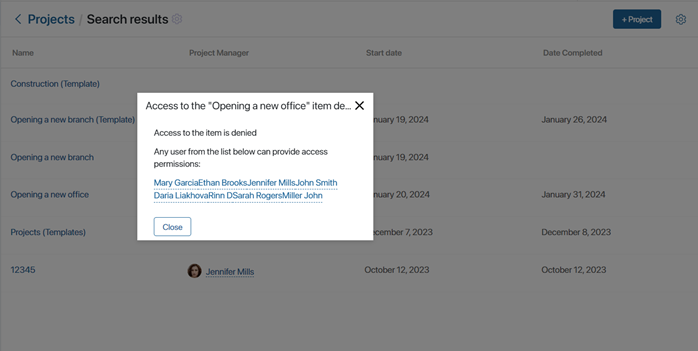
Task access control
If you enable task access control, the rights to tasks will be restricted as follows:
Access / Roles |
Author |
Executor |
Supervisor of the author/ executor
|
Participant / Subscriber / User mentioned in the activity stream |
System administrator |
Other users of the system |
View |
+ |
+ |
+ |
+ |
+ |
- |
Edit deadlines, description, files, participants |
- |
+ |
+ |
- |
+ |
- |
Change priority |
+ |
- |
+ |
- |
+ |
- |
Reassign |
+ |
+ |
+ |
- |
+ |
- |
Change task progress |
- |
+ |
+ |
- |
+ |
- |
Schedule in the calendar |
- |
+ |
+ |
- |
+ |
- |
Found a typo? Highlight the text, press ctrl + enter and notify us