During the operation of ELMA365 Standard (KinD), you may need to reconfigure the app components, for example, to edit the settings of services — modify the mail server settings, change the application connection parameters, configure additional options, etc.
The process of changing the application's parameters consists of two stages:
- Making changes to the config-elma365.txt configuration file.
- Running the installation script with the --upgrade key to apply the new parameters.
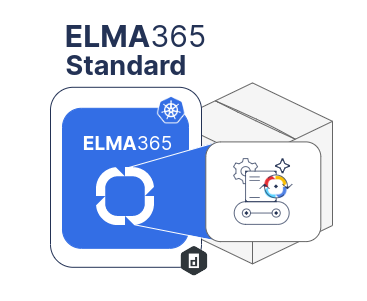
The parameters in the config-elma365.txt configuration file are divided into two groups:
- Basic. Parameters that are minimally required for the quick deployment of the ELMA365 Standard app in Kubernetes-in-Docker (KinD).
- Additional. Parameters describing the interaction of ELMA365 Standard (KinD) with external data storage systems, modes, and protocols of the application's operation.
Careless modification of additional parameters in the config-elma365.txt configuration file can lead to the ELMA365 Standard app (KinD) becoming inoperative. Before making changes to this file, it is recommended to create a backup copy.
Name |
Description |
Main installation parameters |
|
ELMA365_HOST |
IP or URL address through which the system will be accessible. When setting up the system with a specified domain name, it is necessary to add the corresponding AAA record in the DNS server: Important: if it is impossible to configure domain name resolution, it is necessary to enable the additional installation parameter |
Login credentials for supervisor: |
|
ELMA365_EMAIL |
The email address is specified, which will serve as the login for the main administrator. Important: it is used when creating a company during the installation of ELMA365. Modifying Default value: admin@mail.com. |
ELMA365_PASSWORD |
Password for main administrator. Important: it is used when the company is created at the moment ELMA365 is installed. |
System interface language: |
|
ELMA365_LANGUAGE |
Interface language. Available options: |
System edition: |
|
ELMA365_EDITION |
Available options: In this package, the |
Setting connection with SMTP: |
|
ELMA365_SMTP_HOST |
IP or URL for connecting to SMTP server. |
ELMA365_SMTP_PORT |
Port for connecting to SMTP server. |
ELMA365_SMTP_FROM |
Email address (name of the email) on behalf of which the messages will be sent. |
ELMA365_SMTP_USER |
User login for connecting to SMTP server. |
ELMA365_SMTP_PASSWORD |
User password for connecting to SMTP server. |
ELMA365_SMTP_TLS |
Using TLS encryption by SMTP server. Available option: |
Setting TLS encryption: |
|
ELMA365_TLS_CRT |
Path to the SSL certificate (to enable HTTPS support). The SSL certificate must be fullchain. Important: If the |
ELMA365_TLS_KEY |
Path to the private key (to enable HTTPS support). Important: If the |
ELMA365_TLS_CA |
Path to the root CA certificate when using a self-signed certificate. Important: If the |
Setting connection to external databases: |
|
ELMA365_DB_PSQL |
PostgreSQL connection string for both read and write operations. Format:
For the required PostgreSQL configuration, refer to the Prepare external databases section. |
ELMA365_DB_PSQL_RO |
PostgreSQL connection string for writing operations. Format:
For the required PostgreSQL configuration, refer to the Prepare external databases section. |
ELMA365_DB_MONGO |
MongoDB connection string . Format:
For the required MongoDB configuration, refer to the Prepare external databases section. |
ELMA365_DB_REDIS |
Redis connection string. Format:
For the required Redis configuration, refer to the Prepare external databases section. |
ELMA365_DB_AMQP |
RabbitMQ connection string. Format:
For the required RabbitMQ configuration, refer to the Prepare external databases section. |
Setting connection to S3 file storage: |
|
ELMA365_DB_S3_ADDRESS |
S3 connection string. Format:
For the required S3 configuration, refer to the Prepare external databases section. |
ELMA365_DB_S3_BUCKET |
Bucket name in S3. Important: If the proxy connection parameter to the external S3, |
ELMA365_DB_S3_USER |
User login for connecting to the S3 server. |
LMA365_DB_S3_PASSWORD |
User password for connecting to the S3 server. |
ELMA365_DB_S3_REGION |
S3 server location region. |
ELMA365_DB_S3_METHOD |
Method for uploading files to S3. Available options: |
ELMA365_DB_S3_SSL |
Use of TLS encryption by the S3 server. Available options: |
ELMA365_DB_S3_GATEWAY |
Enabling proxy connection to an external S3 (if the S3 server is isolated in a local network). Available options: Important: to proxy a connection to an external S3, the connection parameters to the S3 server must be filled in:
|
Setting up directories for system installation and creating backups.: |
|
ELMA365_INSTALL_DIR |
Path to the directory where the ELMA365 Standard (KinD) system will be installed. Default value: Important: If installing the Docker App via Snap, the installation directory path should be changed to Example: |
ELMA365_BACKUP_DIR |
Path to the directory where backup copies of the ELMA365 Standard (KinD) system will be saved Default value: Important: If installing the Docker App via Snap, the installation directory path should be changed to Example: |
Settings for a private Docker image repository: |
|
ELMA365_PRIVATE_REGISTRY_URL |
Address of the created private Docker image repository. Format: Important: In the |
ELMA365_PRIVATE_REGISTRY_DIR |
Directory location of the local Docker image repository. Default value: Important: If the Docker app is installed via Snap, the path to the directory of the local Docker image repository should be changed to Example: |
ELMA365_PRIVATE_REGISTRY_PORT |
Port for connecting to the local Docker image repository. Default value: |
Mapping ports to database in docker: |
|
ELMA365_PORT_FORWARD_PSQL |
Mapping a local port to the Postgres DB pod port, the local port number is specified. |
ELMA365_PORT_FORWARD_MONGO |
Mapping a local port to the MongoDB DB pod port, the local port number is specified. |
ELMA365_PORT_FORWARD_AMQP |
Mapping a local port to the Web port in the RabbitMQ DB pod, the local port number is specified. |
ELMA365_PORT_FORWARD_REDIS |
Mapping a local port to the Redis DB pod port, the local port number is specified.. |
ELMA365_PORT_FORWARD_S3 |
Mapping a local port to the Web port in the MinIO S3 data storage pod, the local port number is specified. |
Setting connection of ELMA365 to a proxy server: |
|
HTTPS_PROXY |
Connection URL to the proxy server for the https protocol. Format: where:
|
HTTP_PROXY |
Connection URL to the proxy server for the http protocol. Format: where:
|
NO_PROXY |
Network addresses, ranges of network addresses, and domains that should be excluded from using the proxy are specified. Default value: |
https_proxy |
Connection URL to the proxy server for the https protocol. Format: where:
|
http_proxy |
Connection URL to the proxy server for the http protocol. Format: where:
|
no_proxy |
Network addresses, ranges of network addresses, and domains that should be excluded from using the proxy are specified. Default value: |
Parameters with no group: |
|
ELMA365_HOSTALIASES_IP |
Sets the HOSTALIASES for the domain name specified in the Important: this setting should be used when installing the system with a specified domain name if it's not possible to create a corresponding AAA record in the DNS server ( The system checks the possibility of connection by the domain name specified in |
ELMA365_PROXY_WITH_SSL |
Mode of operation for the ELMA365 server behind an HTTPS proxy. Available options: |
ELMA365_DEBUG |
Debugging mode for the ELMA365 platform. Available options: |
ELMA365_EXTRA_ARGS |
Enabling additional parameters. They should be specified in the format: The need to enable and the list of additional parameters should be clarified with ELMA365 reps. |
ELMA365_ENABLED_FEATUREFLAGS |
Enabling additional feature flags. They should be specified in the format: The need to enable feature flags and their list should be clarified with ELMA365 reps. |
maxFileSizeMB |
Sets the maximum allowable size for files uploaded to the system. The default is set to 100 MB. The new value is defined in parameter |
Uncomment and make necessary changes to the parameters in the config-elma365.txt configuration file, and save the changes.
Applying new parameters for ELMA365 Standard
- To make changes to the parameters of the ELMA365 Standard (KinD) application, update the application using the installation script (
elma365-installer-docker.sh), run with the--upgradekey.
начало внимание
The ELMA365_EMAIL and ELMA365_PASSWORD parameters are only used when installing the system for the first time. Later their changes are ignored by the script.
конец внимание
- Make the changes to the ELMA365 Standard parameters:
- for online installation:
sudo ./elma365-installer-docker.sh --upgrade
- for offline installation:
sudo ./elma365-installer-docker.sh --offline --upgrade
- Upon launch, the installation script will determine the version of the installed ELMA365 Standard (KinD) and suggest transitioning to the new version.
начало внимание
For a simple application of new parameters, the versions of ELMA365 Standard (KinD) should match.
конец внимание
Agree to transition to the new version by typing [Y]. Entering any other symbol will abort the application update.
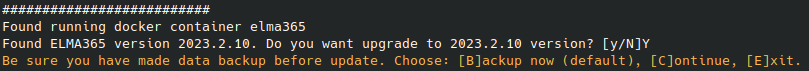
- The next step in the installation script, you will see a notification about the need to make a backup before updating ELMA365 Standard (KinD).
- To continue updating the application, enter one of the options:
[B]— creating a backup (Backup);[C]— skip backup (Continue);[E]— abort update (Exit).
- Create a backup and continue updating ELMA365 Standard (KinD) by selecting [B] or pressing the ENTER key.
- The installation script will carry out the backup and begin the application update.
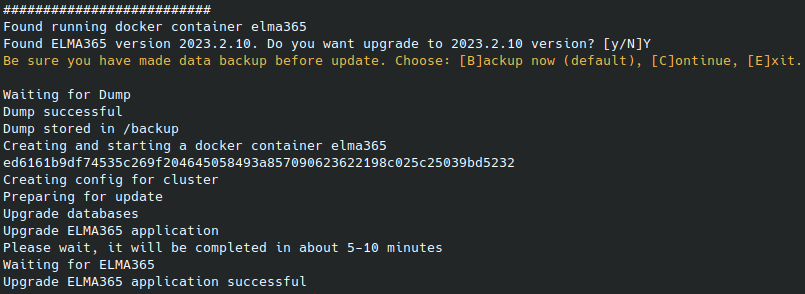
- Wait for the application update to complete. You will see a message “Upgrade ELMA365 application successful”. The update of the ELMA365 Standard (KinD) parameters is complete.
Found a typo? Highlight the text, press ctrl + enter and notify us