Only users included in the Administrators group can change the Contacts app’s settings.
Customize the contact page
You can customize the page as you see fit. For example, add or delete fields, make them required, add tabs, panels, or additional buttons.
To configure the form, click the gear icon to the right of the app’s name. In the menu that opens, select Form Settings.
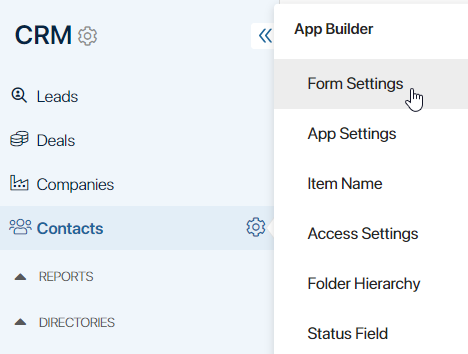
Read more about form settings in the Configure forms in the Advanced Mode article.
Contacts can be linked to other apps where it is necessary to specify a contact person. Items from the linked app can be displayed on a separate tab in the contact's page. For example, you can add a tab named Orders that will display a list of orders linked to the contact person. Read more about this in the article Associated items.
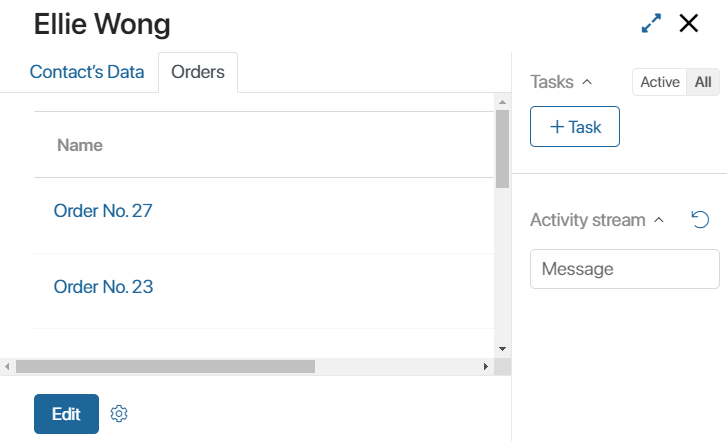
You can place CRM widgets on a contact’s page. These include Duplicates, Email campaigns, Activity log, and Nurturing stages.
Storing activity history
The sales department’s interactions with contacts are saved in the system. Recorded are the created and completed CRM tasks, as well as what the client does, for example, responses to sent newsletters.
The recorded data can be displayed on the contact’s page using the Activity log widget. You can set the duration for which the information is stored and, consequently, displayed on contact pages. To do this:
- Click on the gear icon next to the name of the Contacts app and select the Activity Log option.
- Set the data storage period. The available options vary depending on the system edition:
- For ELMA365 SaaS, the period is six months.
- For ELMA365 On-Premises, data can be stored for six months, a year, or indefinitely.
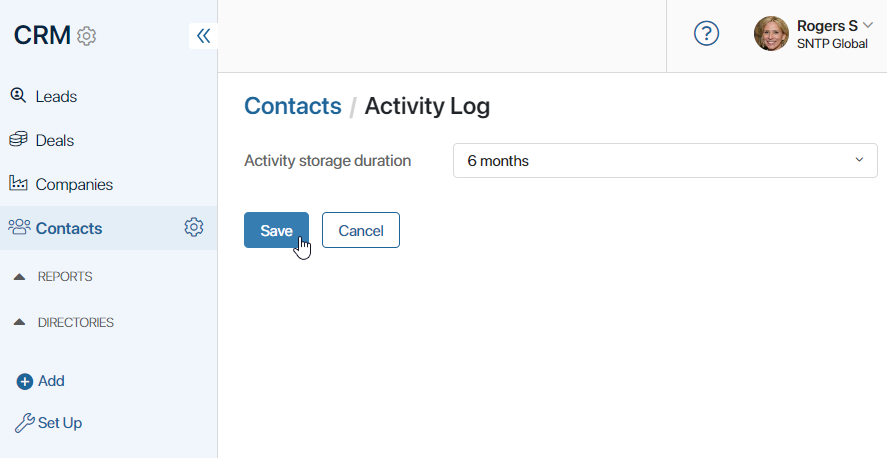
- Save the settings.
Now, after the specified period, data about interactions with contacts will be deleted from the item’s page.
Access to contact database
In ELMA365, you can flexibly configure access both to the whole Contacts app or to its individual items. For example, sales reps will be able to create, edit, and delete entries in the app, while other users will only be able to view them.
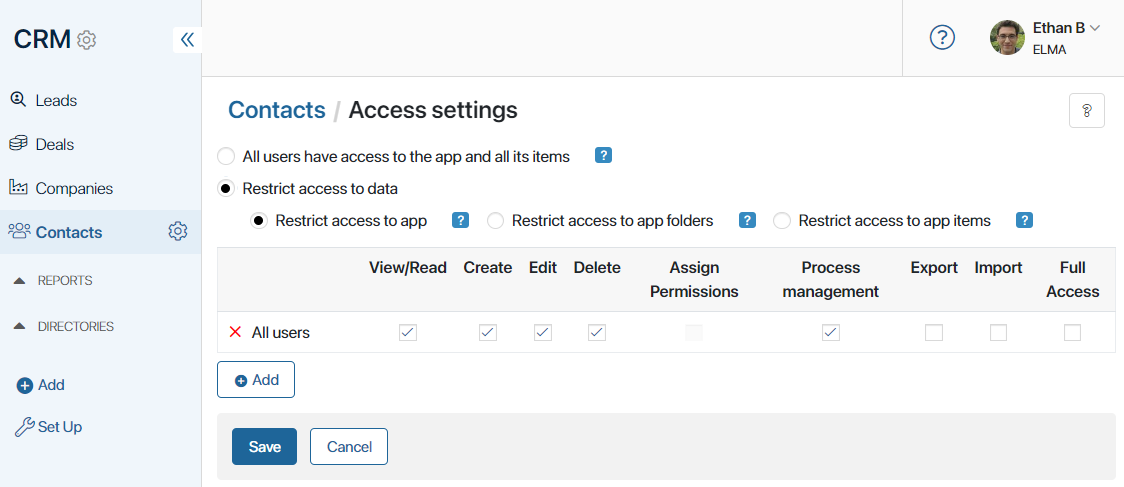
Read more about restricting or granting access to apps in the Access to app data article.
Found a typo? Highlight the text, press ctrl + enter and notify us