This widget is used in ELMA365 CRM and displays the client’s readiness to successfully close a deal.
The nurturing stage is assigned to the Contacts app item and is calculated by the sum of activities performed by a user in ELMA365 with a certain contact, as well as actions from the client’s side.
Communication actions include creating a lead and a deal, adding and executing a CRM task, sending an email from the embedded mailer, opening a mailing, or clicking on a link enclosed in an email.
By default, the following nurturing stages are used in the CRM workspace: New, Cold, Warm, and Hot. They are displayed on the contact page.
The names of the stages and their calculation conditions are customized by the system administrator. Read more about it in Assign nurturing stages.
Add the widget
- Go to the interface designer of the app view form where you want to view the client’s nurturing stage, such as Deals.
- Drag the widget onto the modeling box or click +Widget on the sidebar of the customized form.
- In the opened settings window on the Main tab, the App Item* field is automatically filled in.
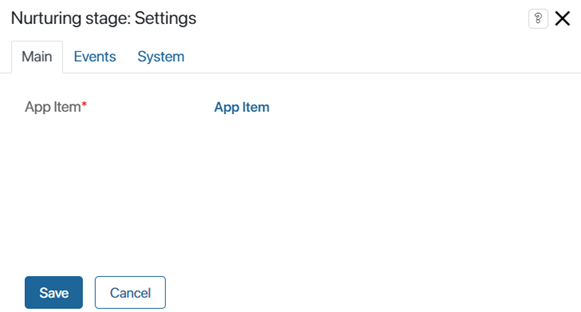
- On the Events and System tabs, you can set widget visibility and access, customize hover behavior, etc. Read more about it in System widget setting.
- Save the widget settings.
- To make the customized form available to users, click Save and Publish in the top panel of the interface designer.
Now the item page will display the client’s nurturing stage, calculated according to the conditions set in the CRM workspace settings. If several contacts are specified in the item, the readiness to purchase is shown for each of them.
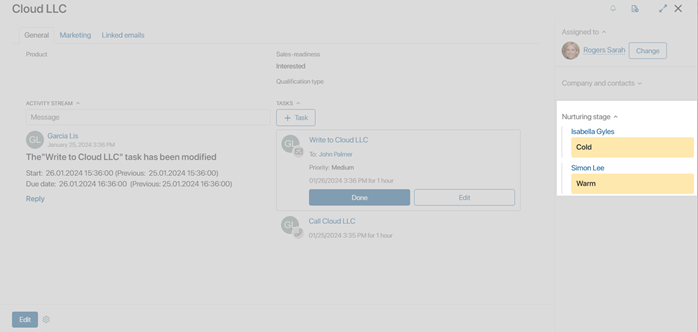
Found a typo? Highlight the text, press ctrl + enter and notify us