In ELMA365, sales employees perform various activities to communicate with the client. When scheduling these activities, users indicate a specific contact person to be contacted. All activities performed with the contact are recorded in the system.
There are two types of activities:
- Incoming. Activities performed by a contact: opening an email and clicking on an attached link in an email. Incoming activities also include user activities in ELMA365: creating a lead, creating a deal, and performing a CRM task.
- Outgoing. Activities performed by a user in ELMA365: creating a CRM task and sending an email from the built-in inbox.
The CRM workspace calculates the nurturing stage of each customer, that is their readiness to buy, by the number of activities.
By default, the following nurturing stages are preconfigured:
- New. A contact with no activities, which has not yet been contacted by managers.
- Cold. A contact has up to two activities, for example, a deal has been created and a call is planned.
- Warm. Three to six activities have been performed on the contact.
- Hot. An elaborated contact with seven or more completed activities.
The system administrator can edit stage names and conditions of their assignment.
Для To view the current stage, the Nurturing stages widget is used. It is displayed in the contact page. The administrator can add the widget to the forms of other apps, for example, Deals or Companies.
If multiple contacts are specified in an app item, the page will display the nurturing stage for each of them.
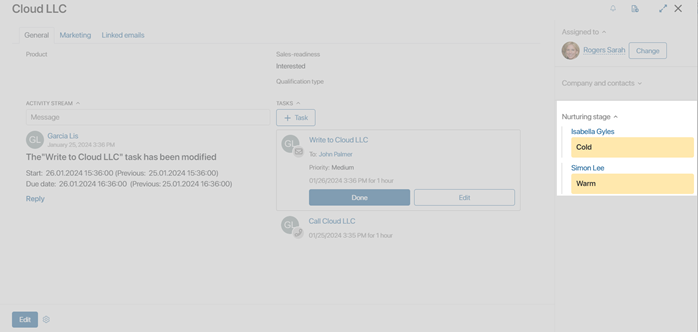
Change nurturing stages
In the CRM workspace, you can edit the names of the default stages, add new stages, select the activities for which the calculation is performed, etc.
начало внимание
Only users who are members of the Administrators group can customize the progression stages.
конец внимание
- Next to the CRM workspace name, click the gear icon and select Configure Nurturing Stages.
- On the opened page, the settings are made on the two tabs Main and Recalculation.
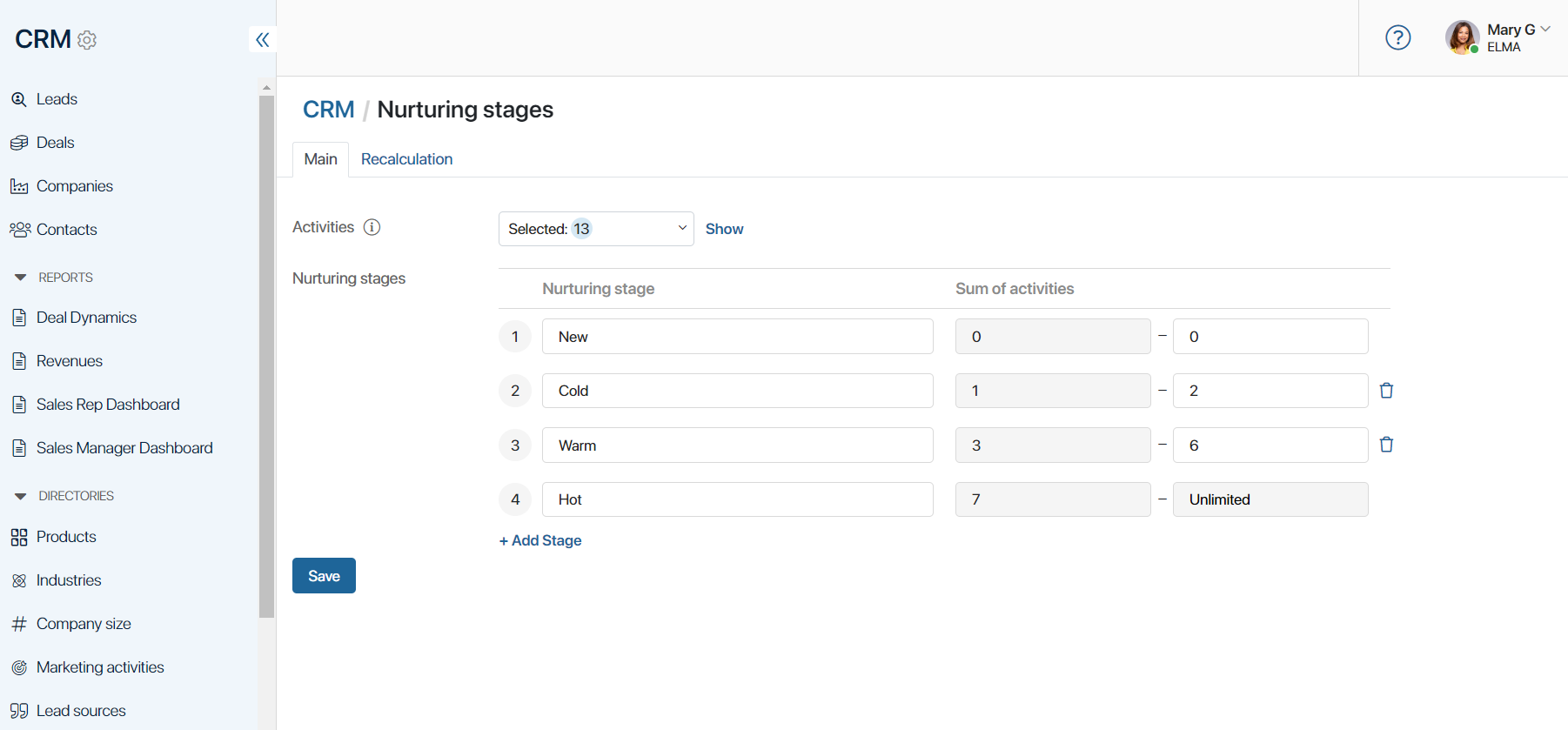
- In the Activities field, expand the drop-down list or click Show to see which activities are currently used to calculate nurturing stages.
From the list, select the incoming and outgoing activities that you want to take into account. For example, if you do not have an Email workspace configured and users do not send emails through the built-in inbox, you can disable the outgoing activity Email sent.
- The number of selected activities is set automatically. Collapse the drop-down list to save.
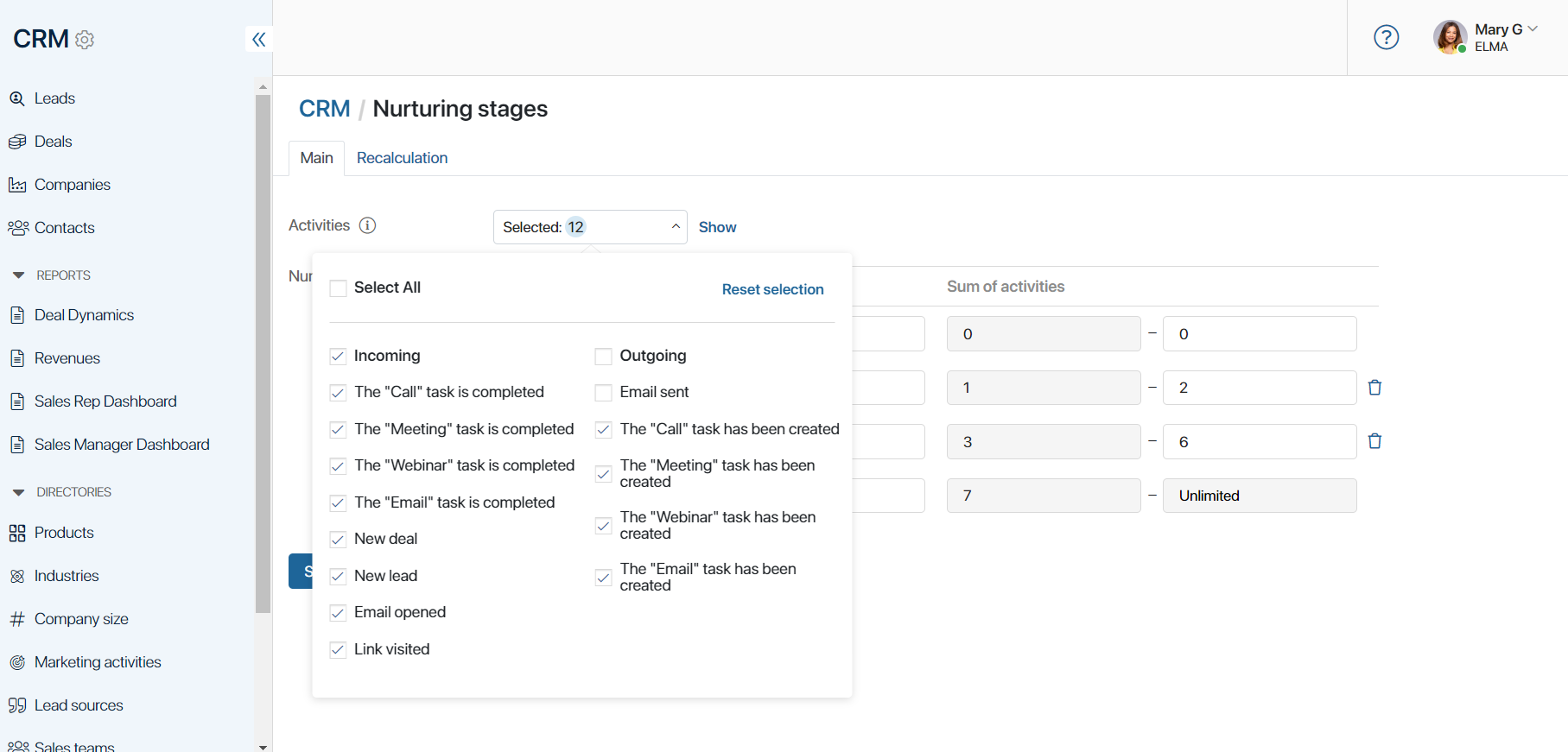
- Customize the nurturing stages. You can change the names of existing stages or create new ones. To do this, click + Add Stage and specify its name in the field. The entry will be added before the final stage.
- To delete a stage, click the recycle in icon next to its name. Please note, that the first and last stages cannot be deleted.
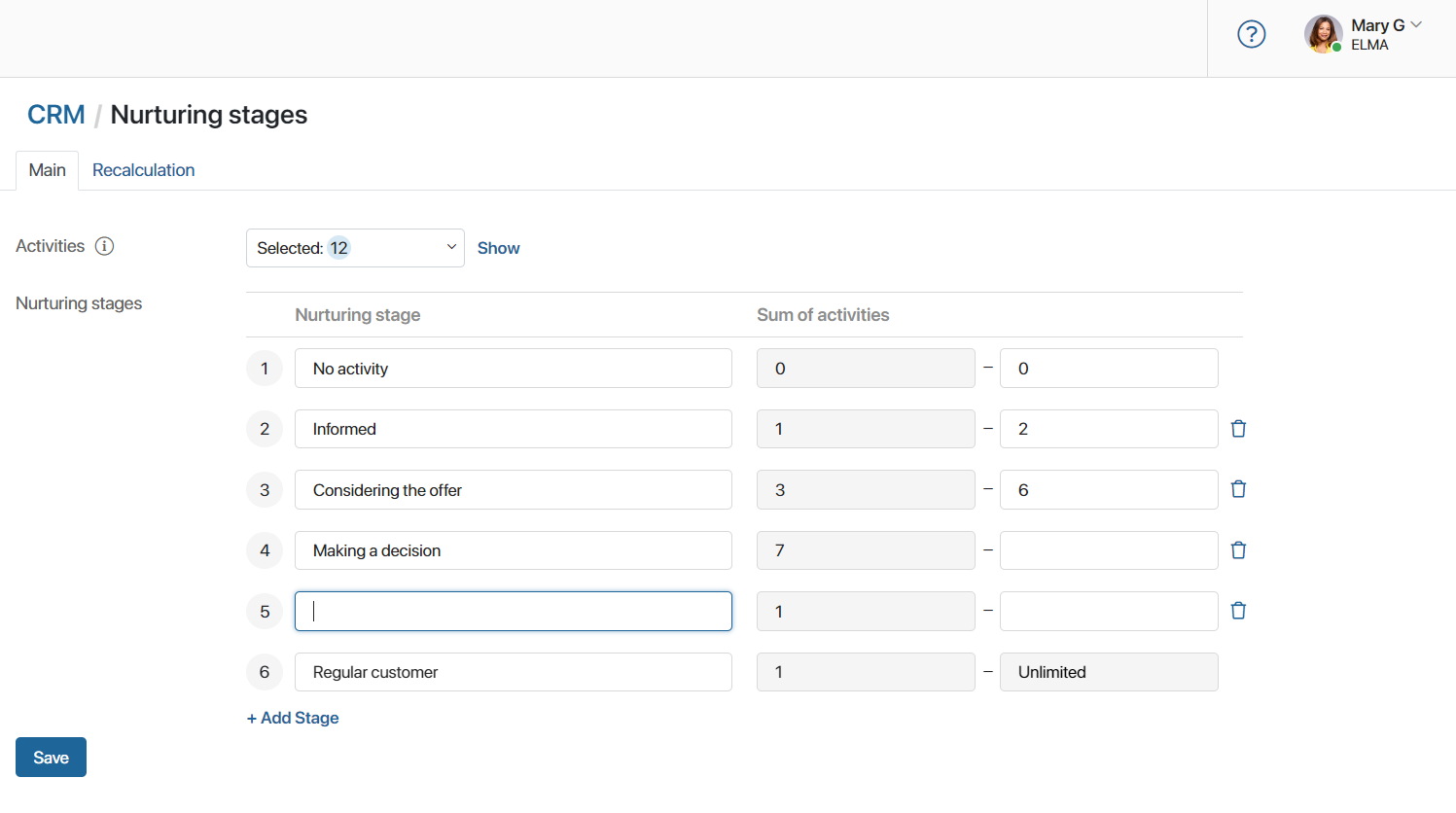
- In the Sum of activities column, specify how many activities the user must perform to assign each nurturing stage. When a new value is selected, the next stage’s value is automatically recalculated.
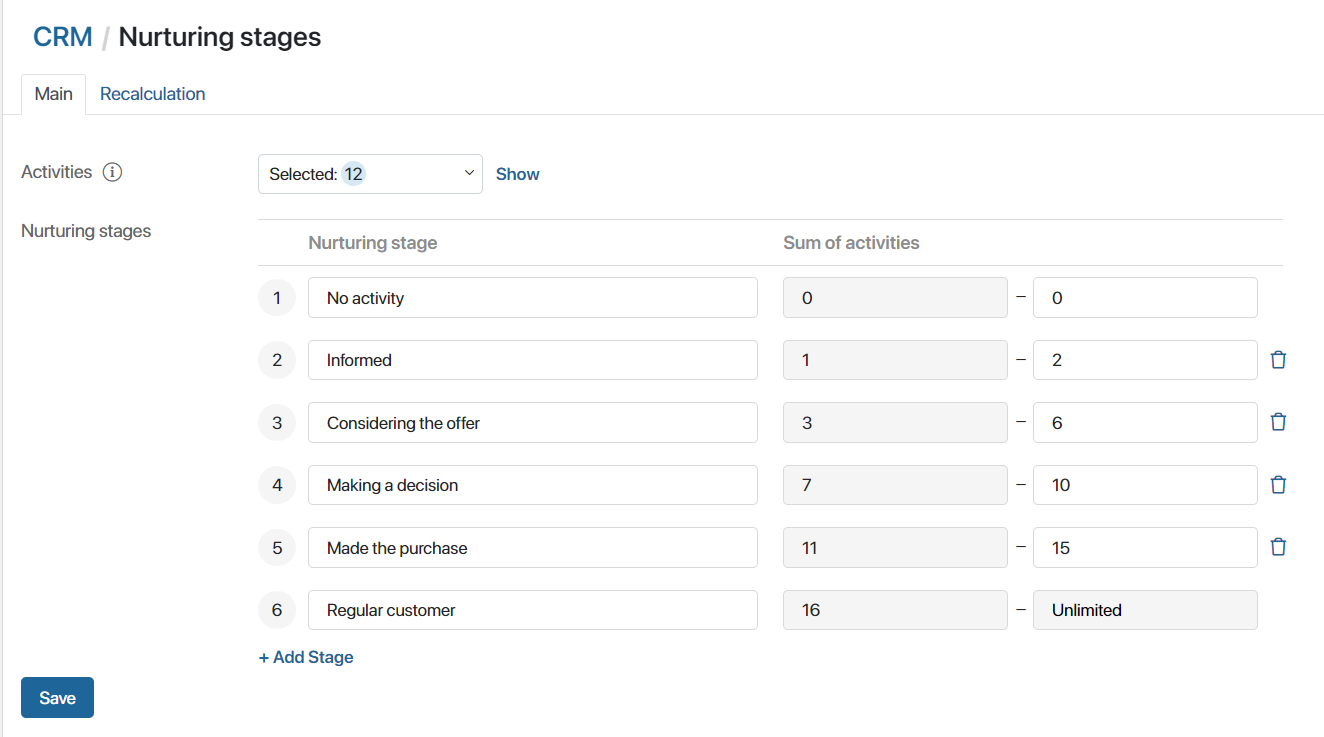
- Save the settings on the page.
- If you add new nurturing stages or change the sum of activities, you must apply the stage assignment conditions. To do this, go to the Recalculation tab. Its current status is indicated opposite each stage. If no assignment conditions have been changed for a stage, for example, only its name has been edited, you will see the status Recalculated.
- At the bottom of the page, click Recalculate changed ones and wait for the process to complete.
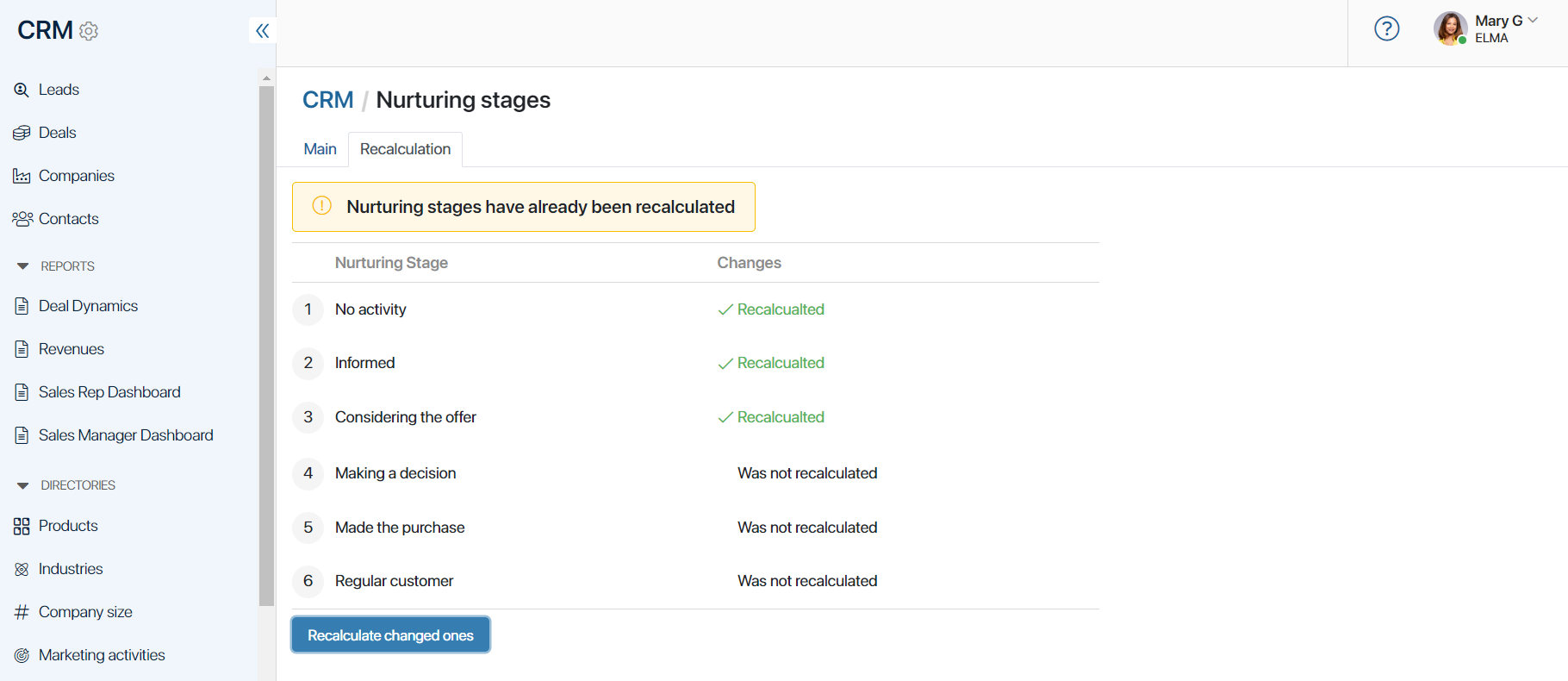
The settings have been completed. The stages will now be assigned according to the new conditions.
You can upload the changed settings of the nurturing stages to another company. To do this, export the CRM workspace and upload it to another instance of ELMA365, updating the CRM workspace in that company.
- To allow users to view the current stage, add the Nurturing stages widget to the CRM app forms.
Found a typo? Highlight the text, press ctrl + enter and notify us