C ELMA365 вы можете эффективно отслеживать движение сделок по разным воронкам продаж. Важная информация всегда под рукой — открыв карточку сделки, вы можете посмотреть название компании-клиента, контактное лицо, прогнозируемую дату и сумму поступлений, текущий статус и т. д.
начало внимание
Приложение доступно при активации одного из платных решений CRM, в которые входит работа со сделками. Использовать его смогут только пользователи с лицензией такого решения.
конец внимание
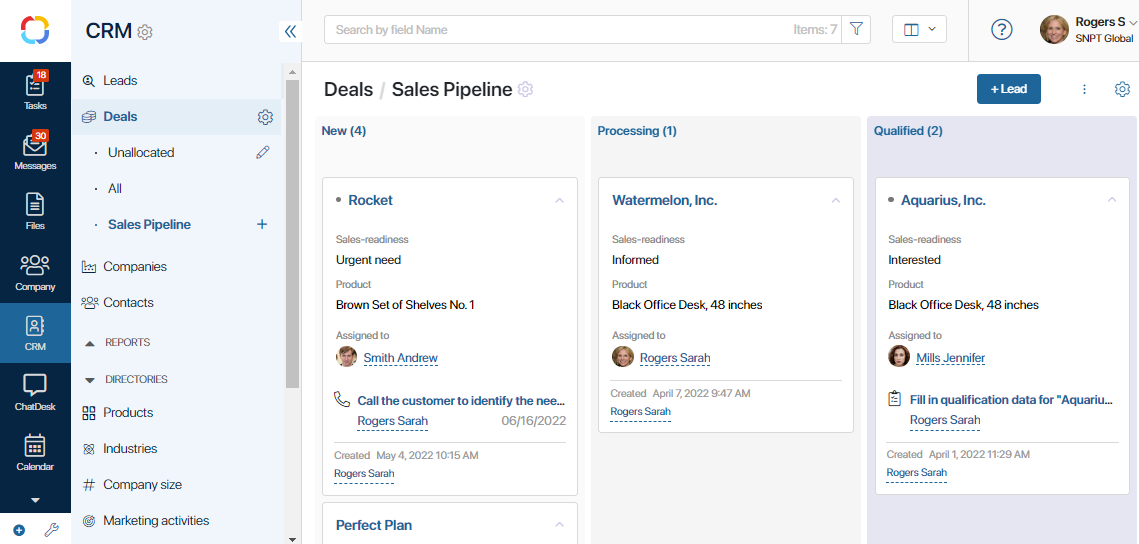
Важные особенности сделок:
- сделки можно создать только внутри воронки;
- задачи CRM, например, звонки, вебинары, письма, фиксируются в карточке сделки. Вы можете отслеживать задачи по сделке на протяжении всего процесса продаж;
- в карточке сделки указывается, на какой день запланировано выполнение ближайшей задачи CRM. Если все задачи выполнены, показывается дата, когда пользователи внесли последние изменения в данные сделки;
- в сделке можно указать контакт и компанию, связав эти объекты;
- если сделка связана с контактом или компанией, изменения в каком-либо из этих объектов отобразятся в карточке сделки;
- сделки могут быть импортированы в ELMA365 из файла формата .csv или .xlsx;
- ход сделок можно отслеживать при помощи отчётов Динамика сделок и Прогноз поступлений;
- создать сделку можно из лида с помощью процесса квалификации. Так вы сможете провести одного клиента от поступления заявки до заключения сделки, четко разделяя работу с ним.
Была ли статья полезной?