Operators with the Online status and supervisors can mark active sessions as spam.
To do this, on the session page, click the icon![]() opposite the name of the About the Session and select Mark as Spam.
opposite the name of the About the Session and select Mark as Spam.
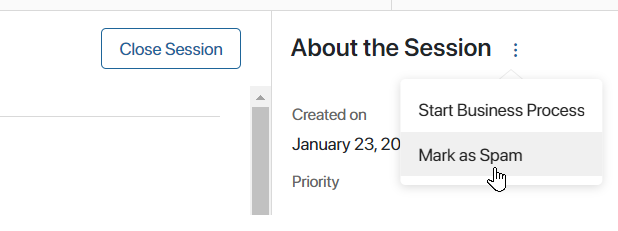
The locked sessions are not displayed in the session lists in the left panel of the Live Chats workspace, are not checked by routing rules, are not included in reports, and do not affect the automatic start of business processes.
To view the list of locked sessions, in the Sessions app, go to the Spam folder.
To unlock a session, go to the session page. In the right panel of the chat window, click the icon ![]() next to About the Session and then click Remove from spam. Please note, that this action is not available for operators whose current status is Offline.
next to About the Session and then click Remove from spam. Please note, that this action is not available for operators whose current status is Offline.
The unlocked session will be restored with the same parameters as it had at the time of locking, e.g., the same operator and priority. Also, the restored session will be included in reports.
Found a typo? Highlight the text, press ctrl + enter and notify us