Sessions is the main app that helps organize the work of operators and supervisors. In this app:
- Supervisors can view all sessions in a live chat and search for sessions. This allows them to monitor operators’ workload and evaluate how well they handle communication with customers.
- Operators see only sessions assigned to them and sessions from the queue.
To open the list, go to the Live Chats workspace. In left menu, select Sessions.
By default, all sessions are displayed as a table with session names. You can customize the table, adding columns with additional information, for example, priority, creation date, date of the most recent activity, or any custom fields. Additionally, you can select different parameters for sorting. It is also possible to apply the tiles view to sessions.
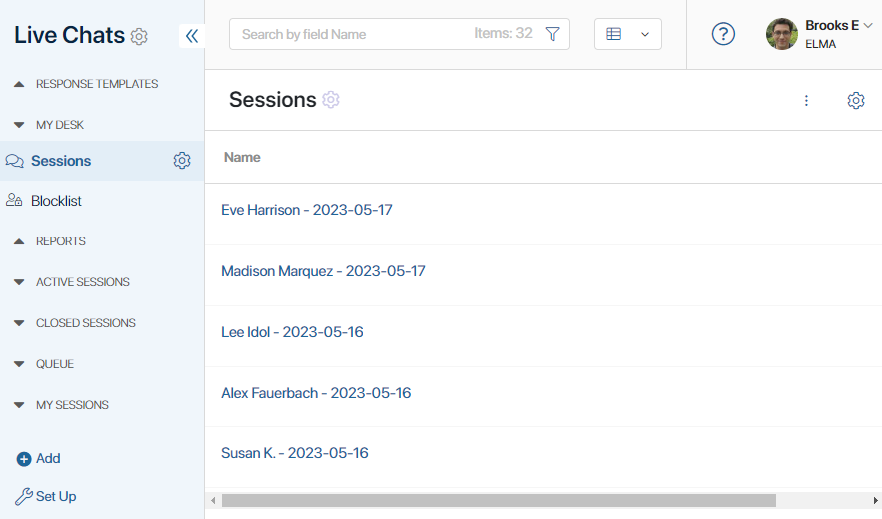
To go to a session’s page, click its name.
Search for sessions
On the top panel of the Sessions app, you can see the search bar. Use it to quickly find a session by its name. Click the ![]() icon to filter sessions by other parameters, for example, by status, operator, or priority.
icon to filter sessions by other parameters, for example, by status, operator, or priority.
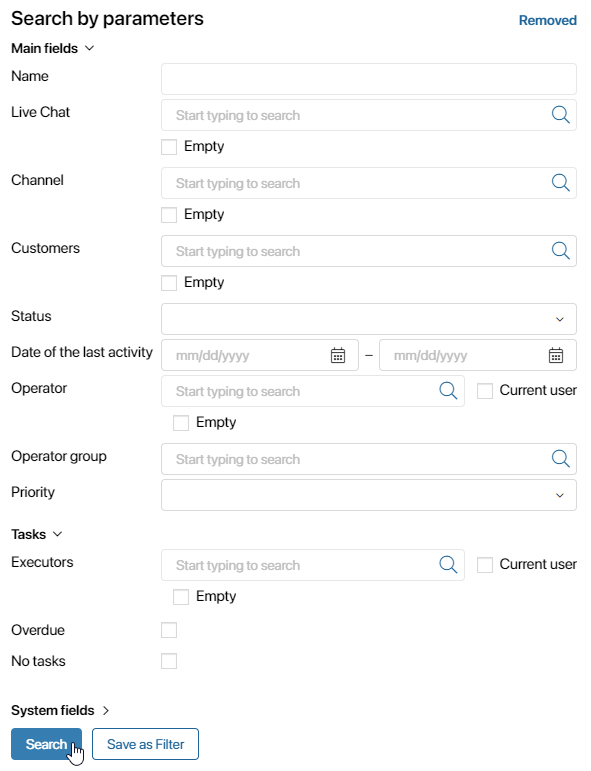
If you’re planning to use the same set of parameters to search for sessions, you can save it as a filter. Read more in the Search and filters article.
Found a typo? Highlight the text, press ctrl + enter and notify us