If plan approval is enabled, a project plan can only be published if it is accepted by the user specified as the approver.
Plan approval settings are available in Administration > Projects > Project plan approval.
начало внимание
Only users included in the Administrators group can configure plan approval.
конец внимание
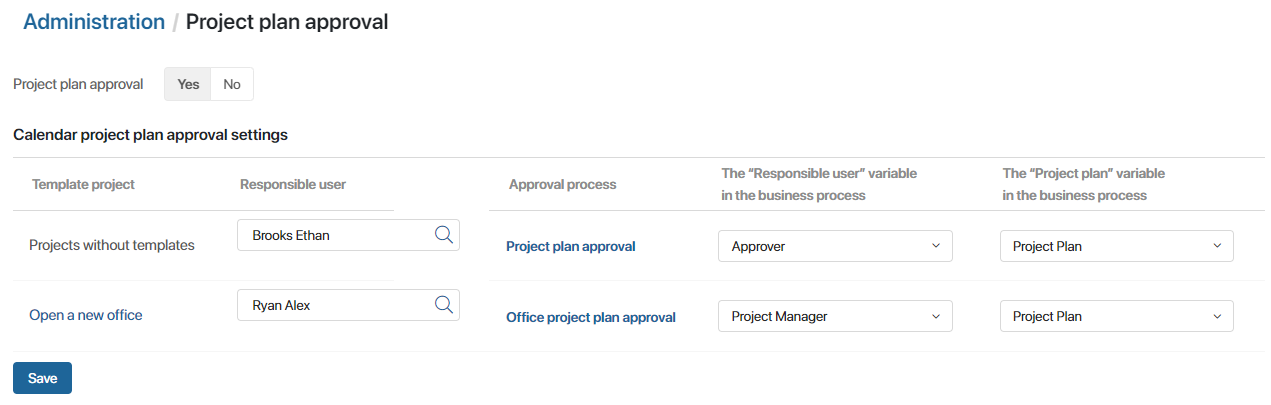
Enable the Project plan approval option. With this feature, the draft of each project plan needs to be approved before being published.
After that, specify the approver and select the approval process:
- For projects not based on templates.
- For each template. Settings configured for a project template are also applied to projects whose plans are based on this template.
Settings for projects without templates
In the Projects without templates field, set up plan approval for projects that are:
- Not project templates.
- Not projects based on templates.
Note that these settings are applied to all projects without templates.
- Select the user responsible for plan approval.
- Specify the plan approval process. By default, the Project plan approval system process linked with the Project Plan app is specified in this field. You can click its name to replace it with a custom process.
- If a custom process is selected, specify the context variables that will store:
- The user responsible for plan approval.
- The project plan version sent for approval.
Context variables of the Project plan approval system process are specified by default.
Settings for project templates
For each project template, set individual approval settings in the row with the project’s name.
Note that the approval settings you configure will be applied to all projects based on the template.
For example, when creating projects Open an office in Munich and Open an office in Berlin, the Open a new office project template is used. Approval settings specified for Open a new office will be applied to Open an office in Munich and Open an office in Berlin.
Configure the settings in the same way as for projects without templates by selecting the approver, the approval process, and the process variables.
Create a project plan approval process
The system administrator can configure a custom plan approval process, for example, for a specific project template. This allows you to use the approval rules accepted in your company.
To set up approval, use the Approve Project Plan and Publish Project Plan activities in the business process.
When the process is ready, link it with the Project Plan app and specify it in the plan approval settings.
Found a typo? Highlight the text, press ctrl + enter and notify us