В ELMA365 вы можете организовать работу отдела продаж от первого контакта с клиентом до закрытия сделки.
Чтобы разделять поступившие заявки и реальные сделки, воспользуйтесь приложением Лиды.
начало внимание
Приложение доступно при активации одного из платных решений CRM, в которые входит работа с лидами. Использовать его смогут только пользователи с лицензией такого решения.
конец внимание
Лиды — это потенциальные клиенты, проявившие интерес к вашим продуктам. В приложении содержится вся информация о них.
Вы можете помещать лиды в различные воронки. Кроме того, при помощи приложения удобно отслеживать движение лидов по воронке, а также отмечать источник привлечения клиентов и анализировать работу маркетинга.
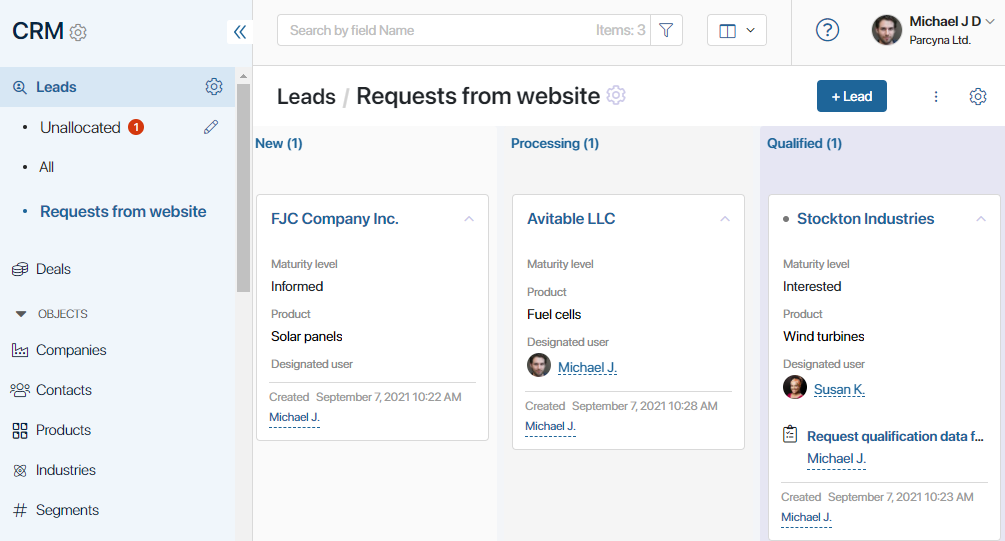
Важные особенности лидов:
- лид можно создать только внутри воронки;
- в карточке лида можно указать контакт и компанию, связав эти объекты;
- если лид связан с контактом и компанией, изменения в каком-либо из этих объектов отобразятся в карточке лида;
- в карточке лида можно указать Продукт, в покупке которого заинтересован клиент. Также можно настроить выбор продукта из раздела Продуктовый каталог, если вы работаете как с простыми, так и конфигурируемыми продуктами;
- задачи CRM, например, звонки, вебинары, встречи, письма отображаются в карточке лида. Вы можете легко отслеживать поставленные задачи по обработке заявки потенциального клиента;
- в карточке лида указывается, на какой день запланировано выполнение ближайшей задачи CRM. Если все задачи выполнены, показывается дата, когда пользователи внесли последние изменения в данные лида;
- лиды можно квалифицировать в сделки с помощью системного бизнес-процесса;
- лиды могут быть импортированы в ELMA365 из файла формата .csv или .xlsx.
Если клиент проявляет высокую заинтересованность в продукте, измените статус лида на Квалифицирован. Вы сможете продолжить работу с ним в рамках сделки, созданной в процессе квалификации.
Если потребность клиента в покупке пропала, переведите лид в статус Неквалифицирован и укажите причину неуспеха.
Подробнее об этом читайте в статье «Работа со статусами. Квалификация лида».