You can create a resource in a project task at the stage of creating or editing the project plan. To do this:
- Add the task to the plan or open an existing task.
- On the task page, fill in the Planned workloads table:
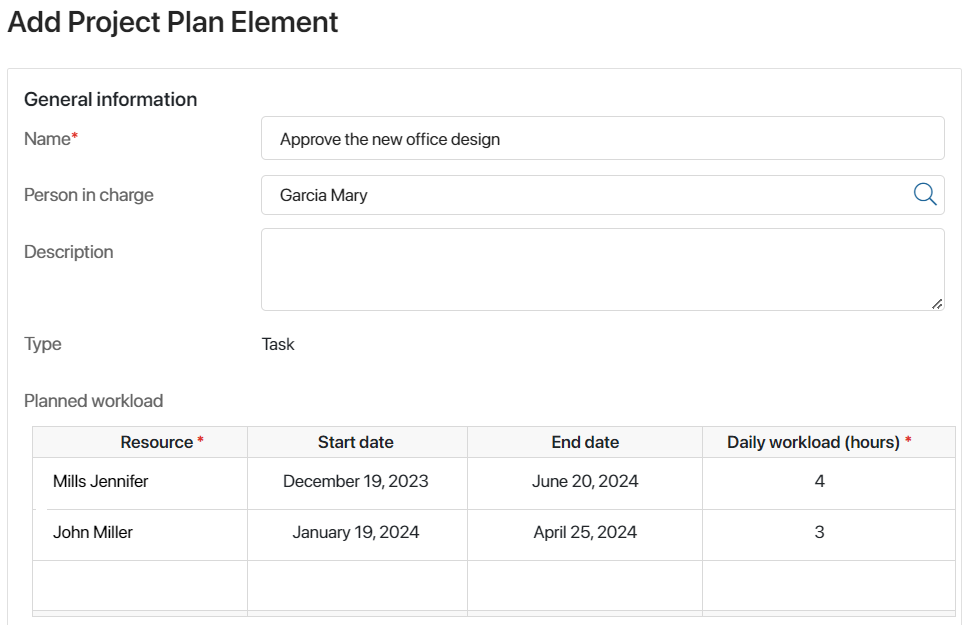
- Resource*. Select an item from the Resources directory.
- Start date, End date. Specify the period for which the resource is needed to perform the current task.
- Daily workload (hours). Specify how many hours per day the resource will be used to perform the current task.
Please note, that working with resources is available only in tasks opened in the project plan.
After publishing plan changes, information about resource loading will be displayed in the Workload directory.
You can also view the resource panel in the full-screen view of the plan. To do this, go to the project page, and in the Gantt Chart widget in the upper right corner, click ![]() . At the bottom of the plan, you will see a list of resources and their workloads in hours for each day of the project.
. At the bottom of the plan, you will see a list of resources and their workloads in hours for each day of the project.
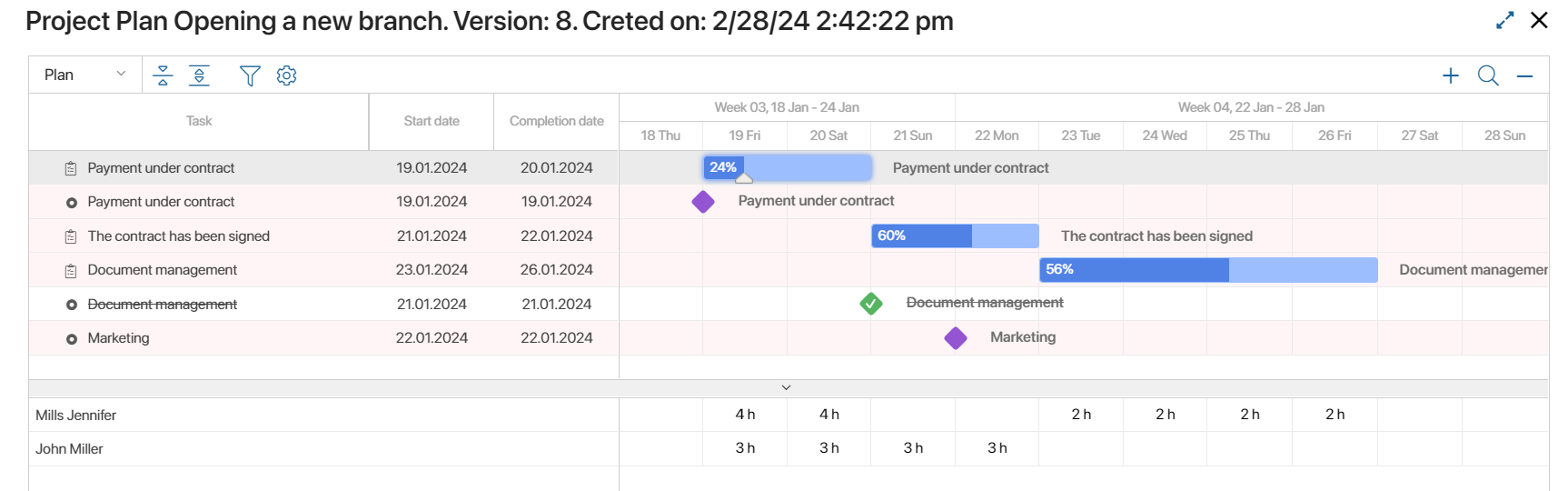
To get summary data about resource workloads on projects, use the search by parameters on the Workload app page or export data from this app. The system administrator can also configure the report.
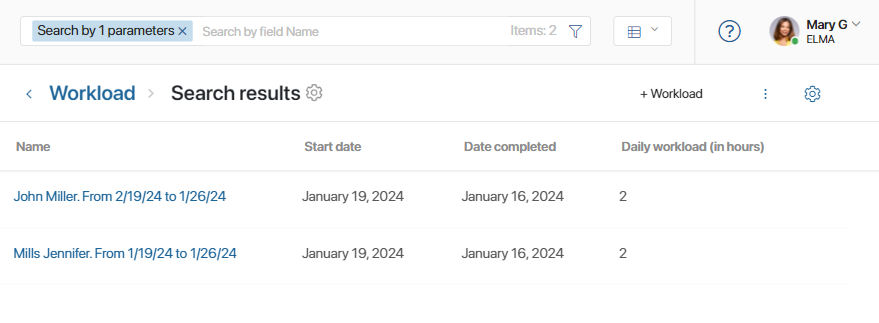
Found a typo? Highlight the text, press ctrl + enter and notify us