Контракт — это low-code реализация принципов наследования интерфейсов из объектно-ориентированного программирования. Вы можете создать один Контракт и добавить в него несколько приложений из разных разделов. Такие приложения называются источниками. С их элементами можно будет работать со страницы контракта. Иными словами, вы сможете работать с приложениями из различных решений и разделов в одном интерфейсе.
Например, создайте контракт Документы с контрагентами и подключите к нему приложения Договоры и Исходящие письма из разных разделов компании. Элементы обоих приложений будут отображаться в одном списке на странице контракта. Вы сможете просматривать карточки элементов и редактировать их.
Настроив бизнес-процесс на уровне раздела, в состав которого входит контракт, вы сможете запускать экземпляры процесса с элементами каждого приложения-источника.
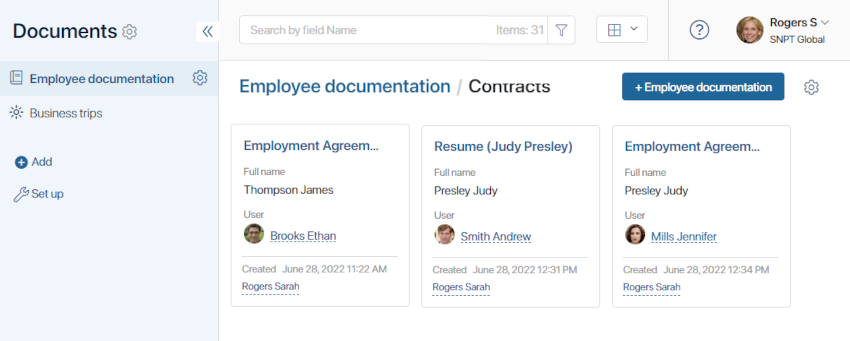
Особенности контрактов
- Контракт создаётся и используется как обычное приложение. Вы можете настроить пользователям доступ к контракту и его элементам.
- В контракт можно добавить неограниченное количество приложений-источников. При этом они могут находиться в составе разных разделов и решений.
- Элементами контракта являются элементы его приложений-источников. Они будут отображаться на странице контракта. С неё вы можете просматривать карточки элементов приложений-источников, а также осуществлять поиск по параметрам и сохранять пользовательские фильтры для поиска.
- При создании элемента в приложении-источнике новая запись автоматически отображается в контракте. Кроме того, создать элемент можно со страницы контракта, выбрав одно из добавленных в него приложений-источников.
- В контракте используются формы приложений-источников. Настроить их можно только, перейдя в соответствующее приложение-источник.
- На уровне контракта невозможно создать бизнес-процессы. Это рекомендуется делать на уровне раздела, в который добавлен контракт.
- Вы можете добавить кнопку запуска бизнес-процесса на форму каждого приложения-источника или на страницу контракта.
- В бизнес-процессе с контрактом для блоков Управление статусом и Создание элемента используется Приложение по умолчанию, указанное в настройках контракта. Изменять статус и создавать элементы в рамках процесса можно только в этом источнике.
- Переносить контракт из одной компании в другую рекомендуем в составе раздела или решения.
- Экспортировать данные контракта можно в виде файла формата .xlsx или .csv. Выгрузка выполняется аналогично экспорту данных приложения.
Подробнее о работе с контрактом читайте в следующих статьях:
- «Создание контракта»;
- «Настройки контракта»;
- «Добавление приложения-источника»;
- «Настройка полей контракта»;
- «Настройка бизнес-процесса с элементами контракта»;
- «Страница контракта».