С помощью этого виджета вы можете назначить ответственного за определённую сделку или лид.
начало внимание
Виджет используется в приложениях Сделки и Лиды системного раздела CRM и по умолчанию размещён на форме просмотра каждого из этих приложений.
конец внимание
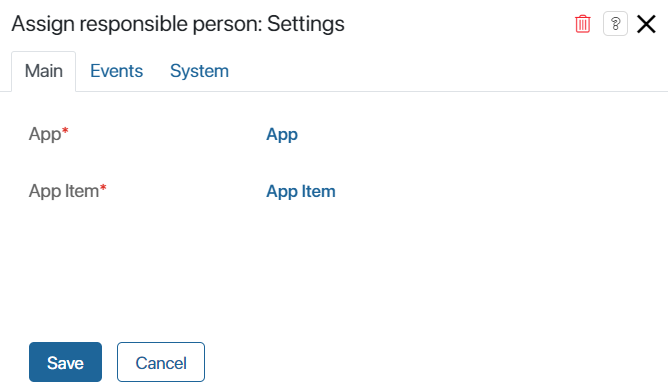
Чтобы настроить виджет Назначение ответственного, откройте форму просмотра приложения в дизайнере интерфейсов. На боковой панели формы выберите виджет и нажмите значок шестерёнки. Форма настроек состоит из трёх вкладок.
Вкладка «Основные»

Поля Приложение* и Элемент приложения* задаются автоматически в соответствии с приложением, с которым вы работаете.
Вкладки «События» и «Системные»
На этих вкладках задаются системные настройки, одинаковые для всех виджетов. Они позволяют управлять видимостью виджетов и доступом к ним, настраивать их поведение при наведении курсора и т. д. Подробнее об этом читайте в статье «Системные настройки виджетов».
Для завершения настройки виджета нажмите кнопку Сохранить. Чтобы настроенная форма стала доступна пользователям, нажмите Сохранить и Опубликовать на верхней панели дизайнера интерфейсов.